7 Best Lock Screen Apps For Android
All android phone comes with a default lock screen which might get boring after long run. If you are bored of using your phones lock screen and want to try another then we got a some good news for you. We are going to share some of the best lock screen available for android users. There are many many lockscreen apps on Playstore, but we hand piked the Best Lock Screen Apps For Android and we are ready to show them to you.
The lock screen apps that we are going to share has amazing design and many features. Some are more design centric and some are feature based. You need to check the app features before testing.
Note: You need to disable the system lock in your phone’s settings menu, otherwise you will have to unlock your phone twice.
7 Best Lock Screen Apps For Android
SlideLock Locker

This lock screen app brings back the iPhone look a like side to unlock type lockscreen. This is an amazing lock screen if you were an iPhone user in past. From the bottom of the screen yu can slide from left to right to unlock your screen. If you want to use the camera app then just slide from right to left. You will see actionable notification also, you can either tap them to open or dismiss them.
[pb-app-box pname=’com.slidelock’ name=’SlideLock Locker’ theme=’light’ lang=’en’]
Picturesque Lock Screen
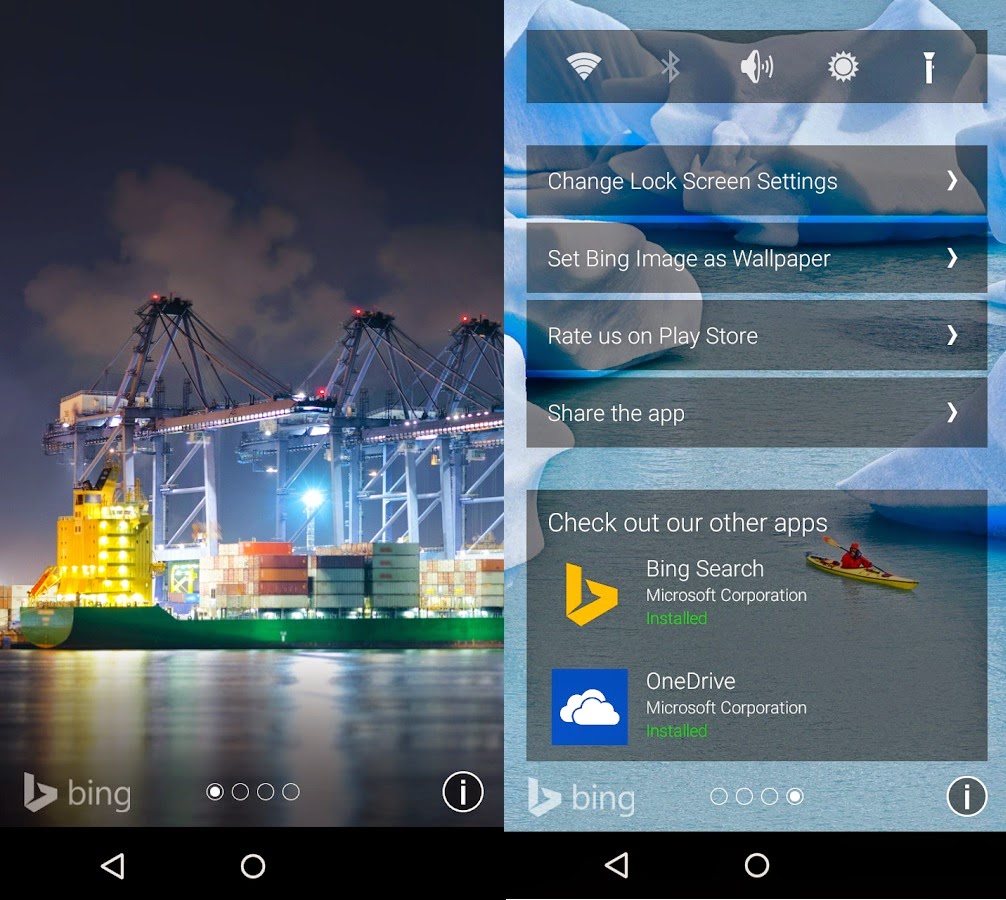
This is a Microsoft production which features a one touch bing widget. I am pretty sure that you are not going to use that. However, there are some amazing features that you might want to use. You can search from the lock screen via this app. From weather to news , many information can be searched while in the lock screen. It shows notifications of the screen tooo. You can reply or call the missed calls from the lock screen. This lock screen has some other features like you can turn on the torch from the lock screen or access camera, change wifi, bluetooth, set brightness and etc.
[pb-app-box pname=’com.microsoft.androidapps.picturesque’ name=’Picturesque Lock Screen’ theme=’light’ lang=’en’]
Semper: Learn Effortlessly
This is a quite different type of lock screen than others. This cute little lock screen app uses a learning system to teach you something while unlocking the display. Every time you try to unlock the screen, this app is going to ask you a short question on short language, math or knowledge puzzle to solve. If you want to learn some vocabulary or want to strengthen your basic math skills then you should install this app in your android phone. What will happen if you don’t succeed to solve or answer the question? Well, no need to worry as this app allows you to skip the questions without any hassle. I would strongly recommend this app to people who are more fun loving.
Locket Lock Screen
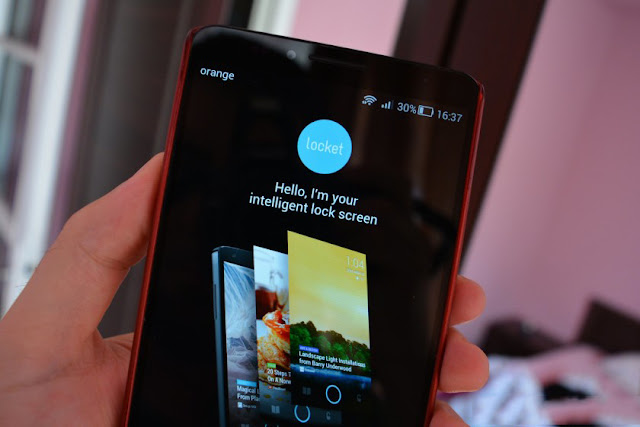
Locket Lock Screen is a an intelligent lock screen who is going to bring the top news every time you wake up the screen. You can select what types of news you want to see. you can select genres like news, sports, health or music. You can swipe the stories which you don’t want to read. Once you want to stop the reading, you can straightly go to the display.
As you can see a tiny blue circle, you can tap and hold it and then swipe left for stories or swipe to right to unlock the display. You can even bookmark or favorite the stories to read at later. There is an option to go to the camera.
This is quite different than other lock screens. This app does not have many features but it is a very good app for people who love to read.
[pb-app-box pname=’com.locket.matterhorn’ name=’Locket Lock Screen’ theme=’light’ lang=’en’]
Echo Notification Lockscreen

This is one of the most beautiful lock screens I have ever tested. It is based on minimalism meaning the design is minimalistic. From this app you can control music. It has a security system which will allow you to protect your phone from strangers. It will show all the important notifications to you. These is an option to snooze the notification which will come back to you after some time. You are allowed to personalize the lock-screen with your favorite wallpaper and it features other settings too.
[pb-app-box pname=’com.doublelabs.androscreen.echo’ name=’Echo Notification Lockscreen’ theme=’light’ lang=’en’]
Go Locker
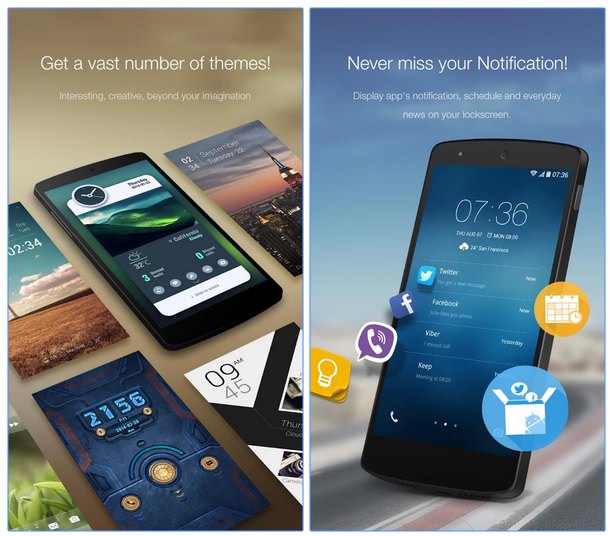
This lock screen for android give you a huge collection of themes to choose the proper theme for your lock screen. This app claims that it has $900 worth of themes for you. Note that some of the themes are free and some are paid. This lock screen is created by famous Go Launcher developer. This app has a clean dn nice UI which gives a wide variations in customization. Fro the lock screen you can enable the app notifications and set reminders too. You turn off Bluetooth or mobile data connection from the app also.
[pb-app-box pname=’com.jiubang.goscreenlock’ name=’GO Locker – theme & wallpaper’ theme=’light’ lang=’en’]
CM Locker

CM Locker is a lock screen app which bring the iOS look alike lock screen for you. This amazing lock screen gives you super-thin, sleek lock screen design. It has slide up for quick settings menu. You control communication system like turning wifi, or open the calculator or turn on the airplane mode. You can launch the camera app. It has a feature like the iPhone where you just swipe in the camera to take quick photos.
One of the coolest features of this app is that you can play song the album pictures will be displayed in the middle. You can set wallpapers from it or you can use your own photos.
[pb-app-box pname=’com.cmcm.locker’ name=’CM Locker (Secure & Boost)’ theme=’light’ lang=’en’]

