Download HTC One M9 Sense Keyboard Apk
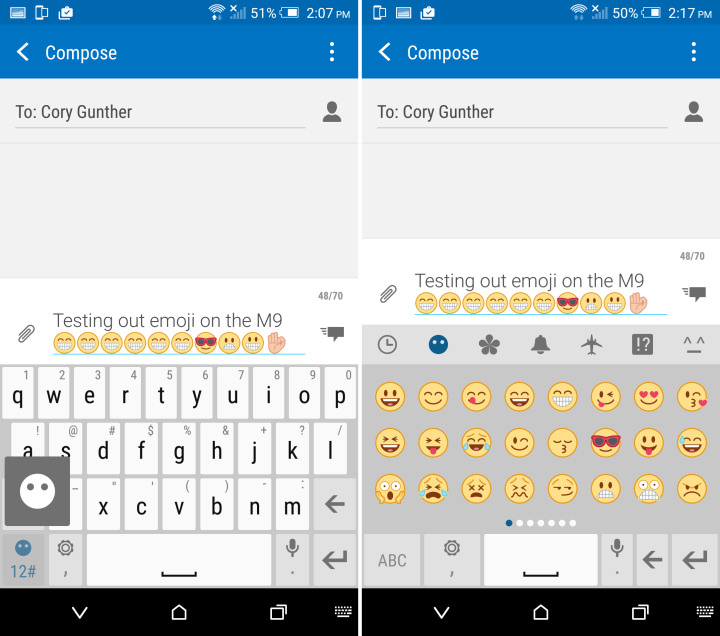
HTC is always trying their best to bring new features for their new flagships. HTC One M9 is no exception. HTC brought some awesome features and apps for HTC One M9 also. HTC One M9 is a much improved interface then previous. As I said earlier, HTC is focusing on the software and they brought some fantastic work to HTC One M9. They are providing beautiful interface, gallery, keyboard and some other awesome stuffs also.
One of the coolest work on HTC One M9 is the Keyboard app. It’s neat & clean and it’s amazing to use. Letter on this keyboard layout is bigger then previous and there is a gap between them so you won’t be pressing the wrong key by mistake. If you don’t own a HTC One M9 but still wan’t to taste the HTC One M9 keyboard then you should be happy to know that the developers have already ported the apk file of HTC Sense 7 Keyboard. Download HTC One M9 Sense Keyboard Apk from below.
How To Install HTC One M9 Sense 7 Keyboard APK
Note: This is predicted to be working on any Android ROM. However, it was tested on stock Android ROM like CM12 and AOSP ROMs. You have ot download the below files.
Download HTC One M9 Sense Keyboard Apk
How to Install HTC One M9 Sense 7 Keyboard
Step 1: You have to download all the APK files above
Step 2: Now you have to move the APK files to your PHONE and then extract the zip files
Step 3: Now, move the extracted contents that you got from the zip file to data/app/com.htc.sense.ime-1.
Step 4. Now set proper permissions and reboot your phone
Source: XDA
Inform us if you are having any trouble and if you have solutions then post it also.

