Download Odin Flashing Tool For All Samsung Phones and tablets
Are you looking for Odin? Odin is a windows based tool which is used to flash the Samsung smartphones and tablets. Odin is very useful in flashing custom ROMs, Official OTA updates, kernels & other similar files on Samsung devices. Odin can recognize file with having .tar/.tar.md5 extensions. However it doesn’t support zip files meaning ROMs packed in zip files can’t be used with this flashing tool for Samsung.
Custom kernel delivered by developers like Chainfire’s CF-Auto-Root kernel comes in .tar format. Thus you can flash these with the Odin flashing tool.
If you are into the rooting,flashing,tweaking, modding world then you can take help from Odin flashing tool. If you want to use Odin to flash the leaked stock Samsung firmwares then you need to enable the USB debugging first. If you want to enable USB debuggin in Samsung then you need to go to the Developer Options. To use this tool you need to Install the Samsung USB drivers in your computer also. Follow the link below to download Samsung USB Driver.
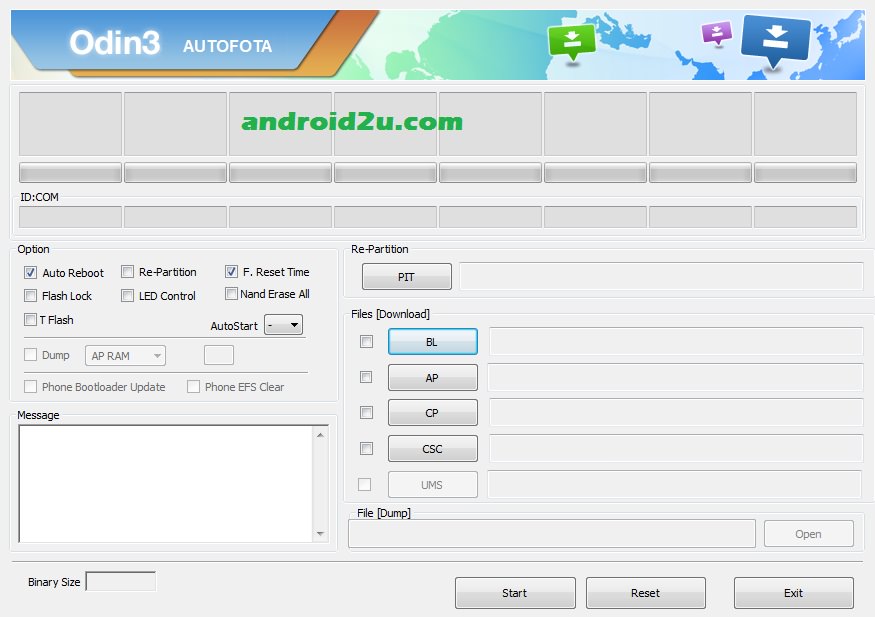
Download Odin Flashing Tools from the link below:
Download Odin v1.83 to v3.10:

