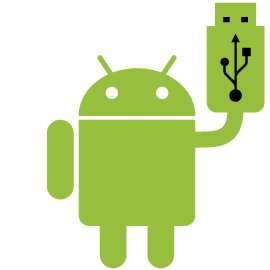Download USB Drivers of HTC One M9 for WIndows and Mac
HTC One M9 is an awesome handset with lots of features. If you are a proud owner of HTC One M9 and want to connect it to your computer then you need to have the proper drivers installed in your computer. If you are having trouble finding the proper driver for HTC One M9 for windows then you have came to the right place.
There are few ways to install the correct driver for HTC One M9 at your computer. You can install the drivers manually which might have some issue with the windows XP, or you can try the HTC Sync Software which will get the jo done. It might be annoying but it works smoothly.
Download USB Drivers of HTC One M9 for WIndows and Mac
Method 1 : How to install HTC One M9 Driver
1. Atfirst Download HTC One M9 Drivers
2. Open the file above and start the installation process
3. If it asks for a reboot , do it
4. Now connect your HTC One M9. It will recognized in three mode as : MTP, ADB, Fastboot
Method 2: By installing HTC Sync
In this method you need to install the HTC Sync. By installing this software you are able to connect your phone to PC for managing and using media, photos, contacts. By installing this HTC Sync all the drivers for HTC M9 is installed on your computer.
1. First download the HTC Sync
2. Install it in your computer
3. Now use a data cable to connect your HTC One M9 to the computer
By using any of these two methods you can install the proper drivers for HTC One M9. Thus you can able to connect your HTC One M9 with your computer. If anything is not working, I request you to change the USB cable and reconnect again with the computer, If does not works you should restart your computer. I hope this suffice your need.