How to Activate Calling Features on WhatsApp
Looks like Viber is going to face some competition from Whatsapp. There were rumors that Whatsapp is bringing calling features it it’s app and the matter of great joy is that it is available on the latest version of Whatsapp. If you are wondering how to activate voice calling features on Whatsapp then this thread will help you.
How to Activate Calling Features on WhatsApp
- At first you have to download the latest version of Android app from the Playstore. Currently it’s version is 2.11.561.
- After this you have to ask a user who has the feature to call you.
- Right after receiving the calls , close whatsapp and reopen it. Now you will see a new screen with three columns. Among these three columns , one of the is for calls.
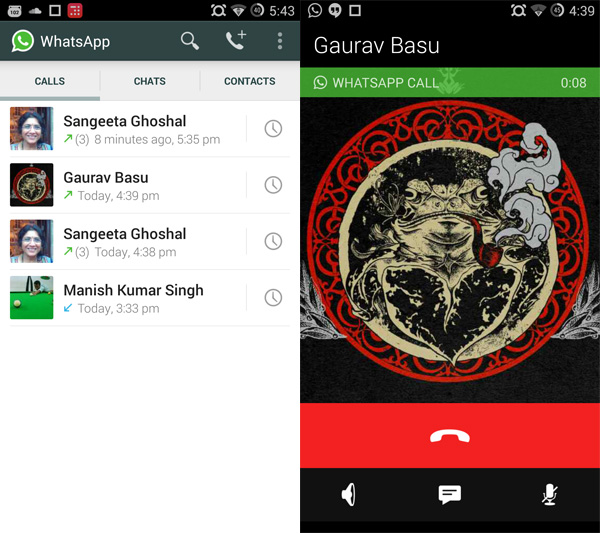
Now you can call your friends on whatsapp over VoIP through the app. However, if your friends are not using latest version of the app then they you won’t be able to call them. You should request your friends to download latest version of Whatsapp to avail this feature.
It might not be the best way to avail a feature but hey, they didn’t announced it officially yet. However, there are no news about the pricing of the calling.

