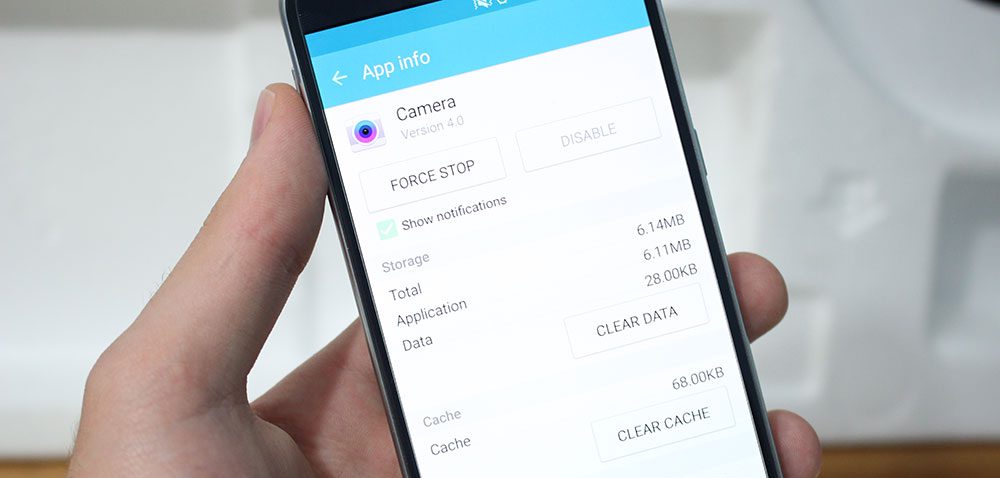How to Fix Purple Blue Spot Issue on Samsung Galaxy S6
Every manufacturer is trying their best to provide a best service for their users. It is actually tough to be 100% perfect and nobody does. Samsung has been the leader in android market with lots of handsets. Their flagships are always a killer. Their recent Galaxy S6 is killing the market with it’s brilliant hardware and performance. It’s selling as the best hot cakes and Samsung is raking good money with it.
Every time there are problems that happens to different types of smartphones and Samsung Galaxy S6 is no exception. Even though with great hardware Samsung Galaxy S6 is having some problems also. There were some bad battery lif and slow performance issues for Galaxy S6. However they removed that by OTA updates.
However, there is a totally new issue for the Samsung Galaxy S6 and S6 edge. It’s the front facing camera of the S6 & S6 edge that has been found. Few reddit users have been complaining about the front facing camera issue. They complained that there are red spots on their pictures.
Samsung Galaxy S6 has a 5MP front camera which has an aperture of f/1.9 for high quality shots on low quality situations. This was working greatly for most of the people until some people are having a purple spot on their pictures. It does not happens with the secondary camera but with the front camera only.
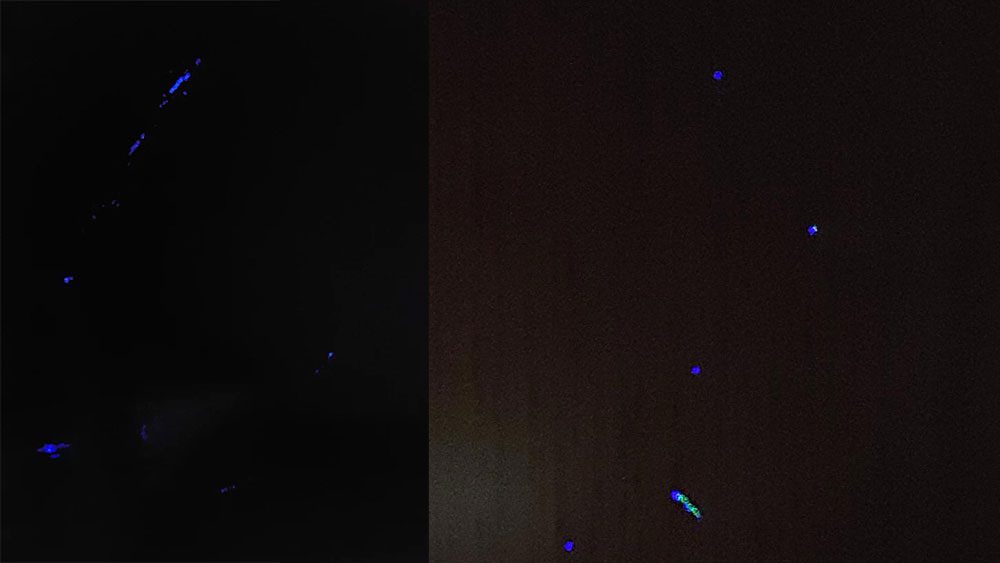
Did you checked this issue with your Galaxy S6 phone as it might be in your Galaxy S6 also. In order to check it you need to turn off the light and make the room dark. Now take a picture with the front facing camera. Do you notice any purple spots? If yes then we can help you to get rid on this problem. If not then you are already fine.
Some people also reported they are seeing blue spots with the purple spots also. This is basically a hardware problem and you should contact the customer service or shop for a replacement. However, we have some tips to solve this problem by yourself. Check if the method below works for you.
How to Fix Purple Blue Spot Issue on Samsung Galaxy S6
Go to app drawer of Samsung Galaxy S6 and open the Settings. Now find the device category and go to Applications. Now go to ALL and find the Camera option. Tap on it and click “Clear Cache” & “Clear Data”. Now reboot your phone and launch the camera app. Take a pic to see if the problem is still there or not. If the problem persists then follow the action below.
Some users over different forums and reddit has been saying that changing the aspect ratio drove away this problem. Some of the people claimed that changing the image quality to 3.8 MP and aspect ratio to 16:9 will stop this problem to occur again. Tap on the Picture Size (font) and select 3.8M (16:9) with a resolution of 2592×1458 pixels.
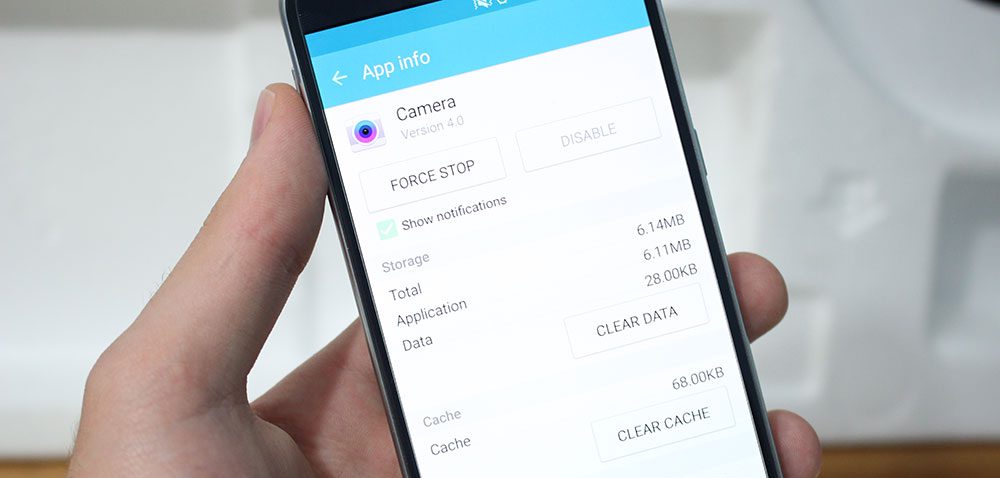
Change Aspect Ratio: Some users over different forums and reddit has been saying that changing the aspect ratio drove away this problem. Some of the people claimed that changing the image quality to 3.8 MP and aspect ratio to 16:9 will stop this problem to occur again. Tap on the Picture Size (font) and select 3.8M (16:9) with a resolution of 2592×1458 pixels.
Good Read:
5 Best Cases For Samsung Galaxy S6
10 Awesome Tips And Tricks For Samsung Galaxy S6
Review Of Urban Armor Gear Case For Samsung Galaxy S6
How To Record Calls On Samsung Galaxy S6 & S6 Edge