How to install Android 5.0 Lollipop Update on Sony Xperia L : Download & Install AOSP ROM
It’s frustrating that Sony Xperia L has not got the Android 5.0 Lollipop update yet. However we can help you to install Lollipop on your Sony Xperia L. In order to use this awesome Lollipop update you need to download a file and have to follow some steps that we will provide. This device is not new and it’s not a flagship. Matter of great joy is that the AOSP port is working very good. There are few problems there in case of general connectivity. However before proceeding you need to understand that you are doing this at your own risk.
Important:
If you are doing this than you are doing this at your own risk. Your warranty is void if you are doing this. You need to know that if the set is brick than we are no way responsible for this. Do research first than root your device and upgrade. Check the below list about what is working and what is not working on this update.
Working:
Display
- Touchscreen
- Hardware Acceleration
- System audio
- Hardware Media Decoding/Playback – Audio and Video
- All sensors – Auto brightness, magnetic, accelerometer etc
- Headset
- Vibrator
- Camera – Front and Back
- GPU Rendering
- Internal Storage
- External Storage
- LEDs
What is not working:
- wifi
- bluetooth
- RIL
- GPS
Screenshots:

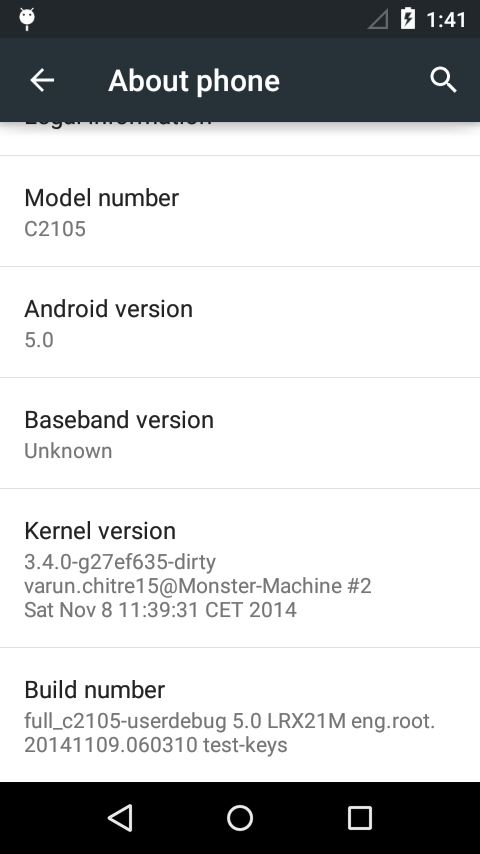
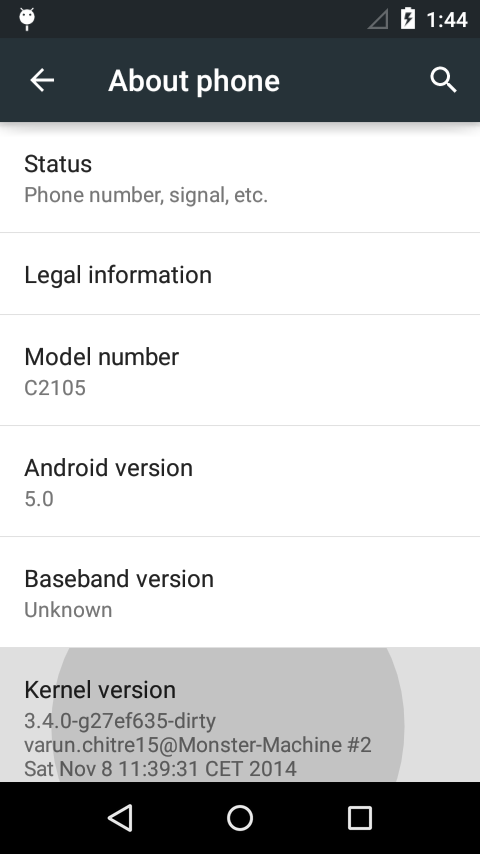
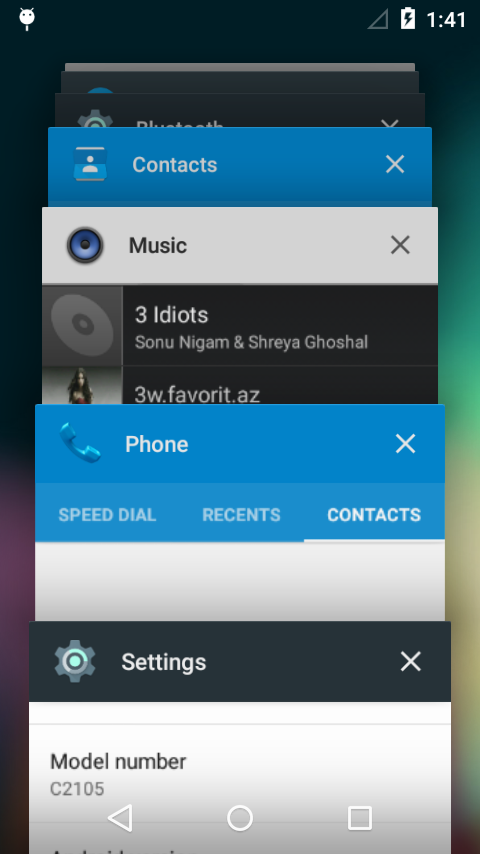
At-first download this file : Click Here
Tutorial:
First boot into flashboot and flassh all images
fastboot flash boot <boot.img path here>
fastboot flash userdata <userdata.img here>
fastboot flash system <system.img here>
See the Kernel source here: CLICK

