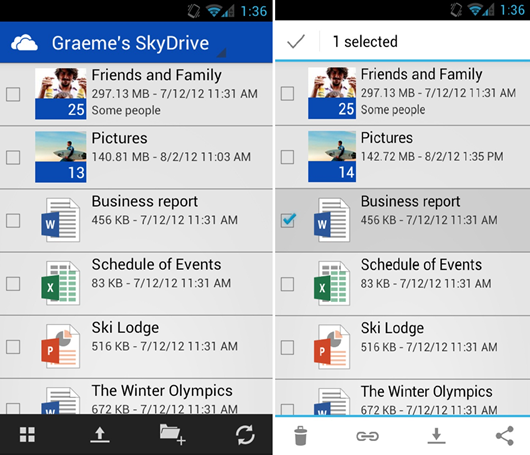Top 10 Best Free Cloud Storage Apps for Android
What are the Best Cloud Storage Apps for Android? Is that what you are looking for android device?
Storing files on cloud are becoming popular day by day. There are many companies who are offering cloud storage apps for android users. You can use those app to store files on cloud and use them whenever you want. Beside Google’s Drive there are some app who offers a free amount of cloud storage for free. Today we will talk about those apps. Your precious data needs to be stored online to protect your important data.
Top 10 Best Free Cloud Storage Apps for Android
1. Google Drive:

Google drives comes with your android device. This app will allow you to use your files on your android. Google drive is one of the most popular cloud storage service available for us including android users. As we have mentioned early that, Google Drive is pre-installed on your android device. You can use this app to store your files or browser your files. You sync your files on your computer,desktop & your android device.
It offers 15 GB of free space to use for free. You can share the files with anybody you want. Thus this can be helpful if you are working with or want to share with different people. One important thing that need to be mentioned is that you can use the files on offlline.
It offers built-in spreadsheets and power point thus you can use these file son online also.
#2. OneDrive:
If you are a windows lover and manage your files on your windows mainly and beside android phone you own a windows OS then this app will be very handy to you. Beside the Google Drive , I am using the OneDrive also and I am loving it. You can use this app to upload your files and docs also. It is pre-installed on your windows devices, thus you need not to download them in your Windows mobile. This is available on your android devices. This is a very simple app to use on your android. It focuses on minimalist design. Just like the Google Drive can share you files with others through this app. You need to have windows account to use this service. You can enable the camera roll which will give you some more gigabytes to use. Just like the Google Drive it will sync if you want to sync through all of your devices. You can select multiple files and download them also.
It offers 15GB for free and you need more then you have to check the their plans.
#3. Dropbox:
 Dropbox is one of the pioneer of cloud storage and it is definitely one of the market leader of the industry. Dropbox’s app for android is one of the finest app to use cloud storage. I am a old user of Dropbox and I love their service also. Just as like the other apps this app is loaded with features. You can upload files to your Dropbox account or browse through the app.
Dropbox is one of the pioneer of cloud storage and it is definitely one of the market leader of the industry. Dropbox’s app for android is one of the finest app to use cloud storage. I am a old user of Dropbox and I love their service also. Just as like the other apps this app is loaded with features. You can upload files to your Dropbox account or browse through the app.
At-first you will start with a 2GB of storage and you will be able to increase your storage through referral signups. For every referral you will get 500 MB & you can extend your storage up-to 18GB.
One more thing that need to be mentioned is that you can save the attachments straight to your Dropbox and you can edit the docs on it also.
#4. BOX
BOX is another popular cloud storage service which has an app for android. Just as like as the others it has sync options along with encryption & security controls. You can use the search options on this app to search the files.
It offers 10GB of free cloud service to store your files online. One of the great features of this app is that you can share big files with one single link. It does have offline access.
#5. SpiderOak :
SpiderOak is an another cloud storage available for android. It has a 2GB of free storage for the users , which can be extended with monthly or yearly fee. It has and awesome way to organize the files on the app.