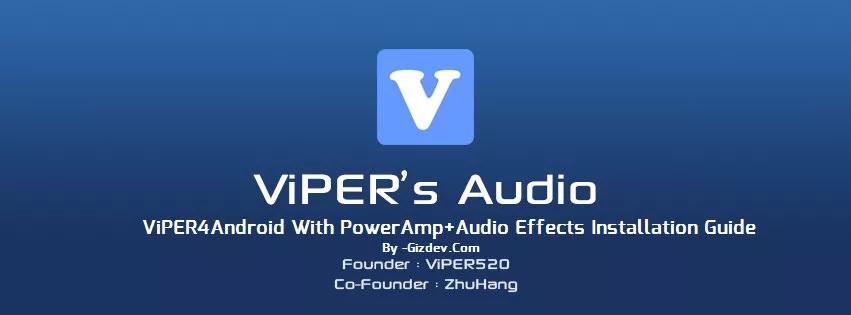Download Viper4android For Marshmallow Android 6.0
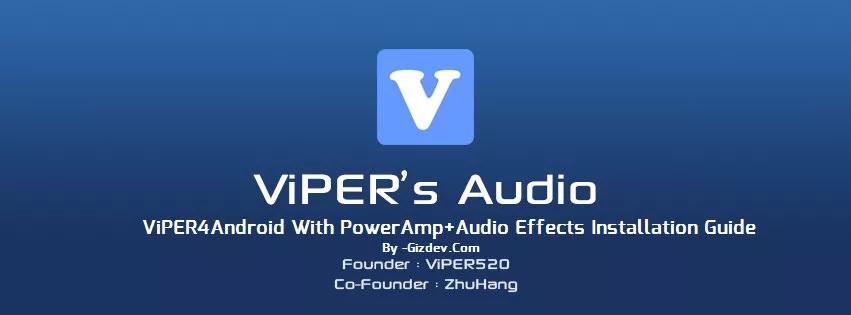
Download Viper4Android Apk For Marshmallow Android 6.0
Are you looking for a way to install viper4android on your Marshmallow Android 6.0? We are here with the viper4android apk for marshmallow.
We have previously covered on how to install Viper4Android apk on lollipop and now we will teach you how to install viper4android on marshmallow.
So if you are alreayd using Marshmallow or using Marshmallow MRA58K Factory images or have rooted the update of Marshmallow update , but can’t find a way to install Viper4Android then we are here to help you. Our fix will allow you to install the viper4android for Android 6.0
Prerequisites:
- You need to have a rooted phone
Download Viper4Android For Marshmallow Android 6.0
How To Download & Install Viper4Android For Marshmallow Android 6.o
1. At first ensure that you have a rooted phone.
2. Now you need to install the BusyBox from the Google Play Store – BusyBox
3. Now you need to change the SELinux in the kernel of your phone to permissive mode for this process. Usually by default it is in enforcing mode. To do that you can use this simple app : Download Apk & install it
4. Now, you need to open the app. Now, set the kernel’s SELinux to permissive
5. Download the Viper4Android apk from here. After downloading , install it in your android device using TWRP recovery. After this, do wipe cache & Dalvik Cache from the recovery also.
6. We have successfully installed viper4android for Marshmallow. Now, open the Viper4Android and you will see that it is working. However, it may require a reboot on the first opening. Reboot your phone . After the reboot you will be able to use this app easily.