How To Save Data Using Chrome’s Data Saving Feature
How To Save Data Using Chrome’s Data Saving Feature: Google has been trying to reduce the data usage on their chrome browser. Google Chrome has recently released an updated version of it’s data saving feature. Google’s chrome can be used in android or in iOS.
People who are using limited bandwidth will be highly benefited with this feature. It can save up to 50% of the data usage on chrome browser.
Google’s recently released data saving version can reduce the data usage up to 70% .
If you want to drastically reduce the data , then you have the option to stop loading the images. It will help you to save the bandwidth or data. I usually stop loading the images if I am concerned about the data. However, it can reduce data on both carrier or wi-fi both options.
However, this new data savings option is already rolling . Currently it may not be available in your area. This will be available in your area soon.
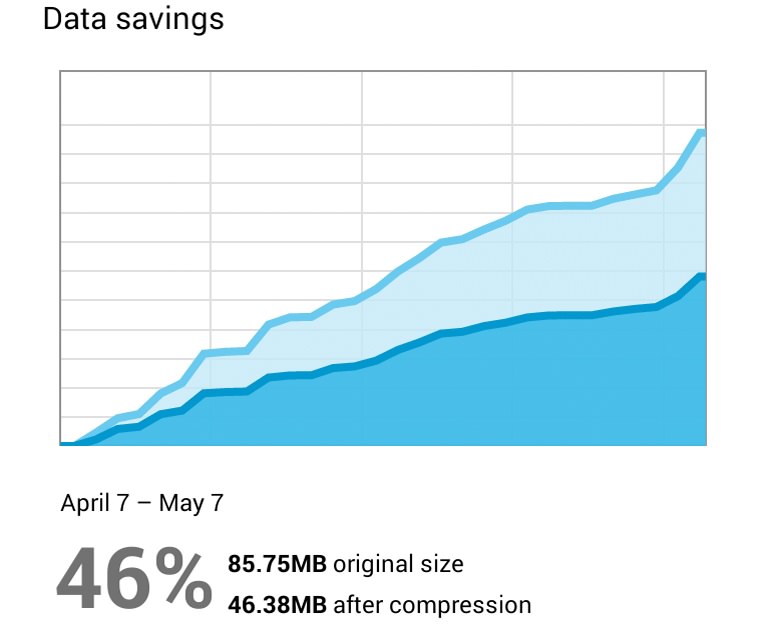
How To Enable Data Saving In Chrome
1. Go to chrome browser
2. Now go to “settings”
3. Now, go to “data Saver” option
4. Enable it
There are some other browser like opera, which can reduce the data usage also. You can see the stats on how much Chrome has already reduced to see whether this option is saving enough data for you not. If you have any other solution then you are requested to put that in the comments section.

