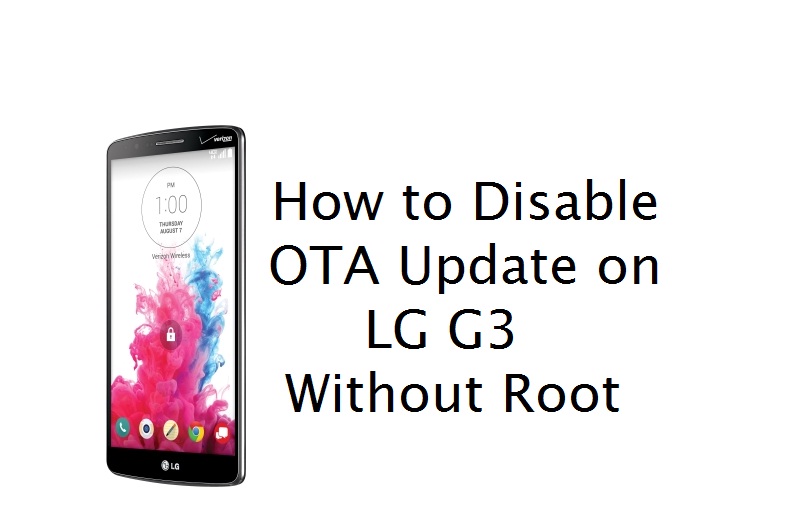How to Disable OTA Update on LG G3 Without Root
How to Disable OTA Update on LG G3
OTA means Over The Air. It’s the simplest way for software update distribution. Manufacturers or software makers provide OTA to update softwares or patch updates. When a new update is available you get a notification about it and you just press download & it does the rest by itself. However, there are times when you might want to stop or disable OTA updates. If you want to root android lollipop 5.0 in your LG G3 then you have to disable OTA updates. Let’s see how to disable OTA updates on LG G3. You might be wondering why you need to disable OTA updates to do root on LG G3. Well, OTA brings good benefits and takes away your root access sometimes. This is why we have to disable OTA on LG G3 to root LG G3.
Process:
1. Open LG G3 dialer and foolow the instructions below to go to LG hidden system settings.
- Intl. LG G2 D855: 3845#*855#
- AT&T LG G3 D850: 3845#*850#
- T-Mobile LG G3 D851: 3845#*851#
- Sprint LG G3 LS980: 5689#*990#
- Verizon LG G3: ##228378 + send
2.Now scroll to WLAN Test
3.Now select OTA setting option
4.You will see a disable option , press it
5.Reboot your LG G3 & you are done
Voila !!! You have successfully disabled OTA updates on your LG G3