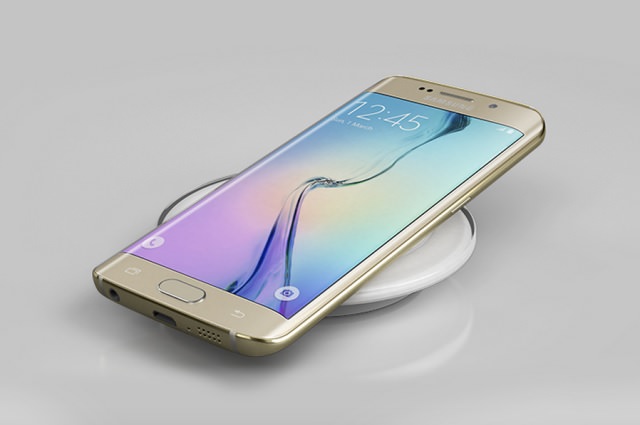How To Fix Auto Brightness Problem On Galaxy S6 Edge
Samsung Galaxy S6 Edge is a different types of smartphones than others. It has a unique design and it is really loved by many android users. Even though this smartphone is very powerful yet it has some lacking too. There are few problems and bugs which are causing the users trouble. This flagship is powered with Quad-core processor with 3GB RAM and QHD display. This smartphone is going to stay here for a quite little long and we won’t mind for that.
Galaxy S6 Edge is currently running on android lollipop and it will get marshmallow update too. Samsung has been providing the software updates very frequently yet there are some problem that went unnoticed. There is a low ram problem like the Note 5 and auto brightness problem . This auto brightness problem can be fixed on Galaxy S6 Edge via this tutorial.
The problem with auto brightness is that sometimes the auto brightness doesn’t work on the Samsung Galaxy S6 Edge. Even though the Galaxy S6 works fine but S6 Edge has some trouble regarding this issue. Sometimes turning it down doesn’t solve the problem which is an another trouble. However, we are going to solve this auto brightness issue on Samsung Galaxy S6 Edge.
How To Fix Auto Brightness Problem On Galaxy S6 Edge
Important note: Note that this is working on the Galaxy S6 Edge and works on DEODEXED G925F OH8 and OH2, G925F OE3 and G925P OFE builds. You have to have any of these builds other than you can send a request for the services.jar file towards the developer. Please note that you have to have deodexed ROM to do this. Take a full backup off all the apps and data before you start the tutorial.
Downloads
- Galaxy S6 Edge
- Galaxy S6 Edge+
- Download | For OGJ G928F DEODEXED ROMS (UNTESTED)
Tutorial to Fix the Auto Brightness Bug On Galaxy S6 Edge
- At first you have to download the services.jar file from the above download links which matches you S6 Edge variant
- Now , head over to system/framework , then you will see the original (services.jar) file in that folder. Now, copy the original files to another place and remember it. We are doing this thus if any problem occurs we can go back to the previous situation.
- Ok, after doing this , place the services.jar from the zip in the same system/framework folder
- Now, you have to set permissions to rw-r-r from the properties.
- Now reboot the device.
After rebooting the Galaxy S6 Edge your auto brightness problem on S6 Edge will be solved.