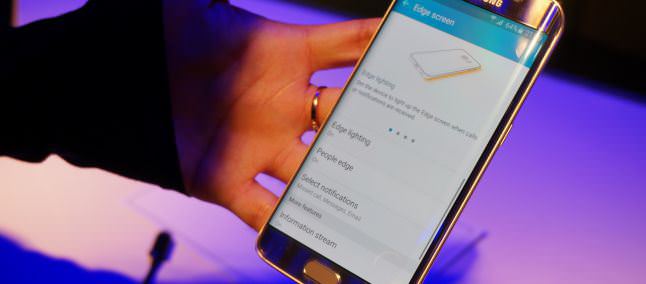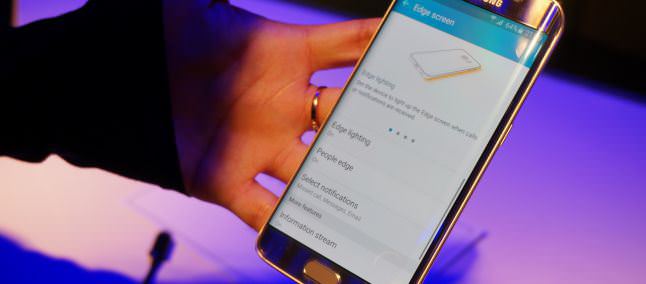How to Install Xposed Framework on TouchWiz Lollipop ROMs
How to Install Xposed Framework on TouchWiz Lollipop ROMs
TouchWiz (lollipop) users are always complaining about how to use Xposed Framework on their handsets. Xposed Framework are avilable for other android users for quite a long time. However, we have a good news for the TOuchWiz users that they can now install Xposed Framework on Touchwiz lollipop.
TouchWiz system is quite different from the stock android. It is not only different from the aesthetical viewpoint but from the software-wise too. This TouchWiz system also helps the Galaxy users in different way. Sometimes they were not affected by serious problems like boot animation memory leak or high ram usage on the stock android Lollipop.
There is an adverse effect on it also. There are programs which are designed for the vanilla android which will not work for the TouchWiz Lollipop Roms. For your information Xposed Framework normally doesn’t worked with TouchWiz lollipop devices. Xposed framework for android 5.0 and 5.1 lollipop are around the market for few months but there are no supports for the TouchWiz users. These were supported by stock android only. People tried to install xposed Framework on their Galaxy Lollipop devices which caused bootloops.
Noticing this problem developers tried to find a way to install Xposed Framework on TouchWiz devices and finally it possible to install Xposed Framework on TOuchWiz lollipop devices. This tutorial will only work on Galaxy devices with a lollipop ROM like Galaxy S6,S5,S4,Note 4, Note 3 and some others.
Step on How to Install Xposed Framework On TouchWiz 5.0 Lollipop ROMs
How to Install Xposed Frameworks On TouchWiz 5.0 Lollipop ROMs
Prerequisites:
- You need to have a deodexed TouchWiz Android 5.0 Lollipop ROM. It won’t work on any stock odexed ROMs
- Download APKTOOL & install it
- Download modified core-libart.jar
- Download Root File Explorer
Tutorial On Installing Xposed on TouchWiz
- Take your phone and go to app drawer and launch File Explorer. Now find the following file : core-libart.jar & services.jar
- Now Decompile core-libart.jar. Now extract the modified file & move the content to following direction libart.jar.out/smali/.
- Now recompile the file
- Decompile services.jar
- Let’s go to services.jar.out/smali, search/find & delete the file which contains the following Ljava / lang /String; -> clear () v
- Now recompile the file
- Move these both files to it’s original location
- Now follow this Guide to install Xposed Framework on your android phone
Right after replacing and finding the installation of the framework your Samsung Galaxy device will be running on TouchWiz Lollipop ROM. Then you will be able to use the features of Xposed.