How to Record Calls on Samsung Galaxy Note 5
There are several ways you can record calls on Samsung Galaxy Note 5. The best way to record calls on Galaxy note 5 is to use an app. There are several apps which can allow your Galaxy Note 5 to record calls.
There are different laws in different countries. We strongly suggest you that you need to check that whether the country you are residing allows call recording.
How to Record Calls on Samsung Galaxy Note 5
Important Note:
- Please check whether it is legal to record calls on your country
- Please inform the other person that you are recording call
There are several apps and some are paid and some are free. I have tried to focus the best ones below and hope this will suffice your need.
Call Recorder – Free and $5.94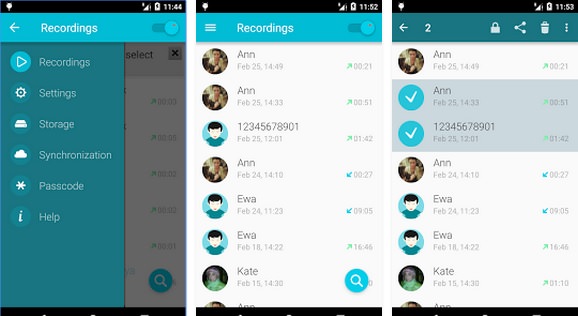
This is a very popular call recorder app which can be used to record calls. The interface of this app is very user friendly and it allows you to do many stuffs. The free version of this app allows you to do almost everythign except removing the annying ads. This is what you have to accept because they are providign it for free. If you want to remove the ads you can pay and get the pro versions.
There are several options like you can upload the conversation straight to the dropbox thus you don’t have to worry about losing the data. There is a simple switch which can be flipped to turn on the recording.
RMC: Android Call Recorder – Free
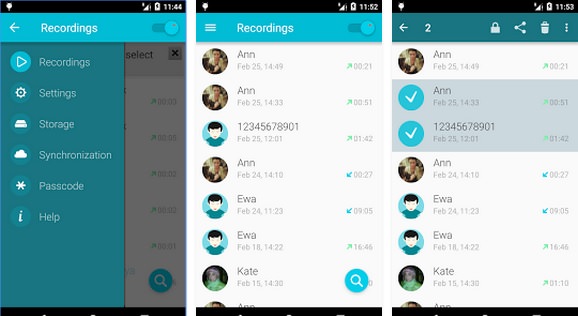
If you are looking for a simple app which can do the recording call stuff for you then this is the app you should get. This ap can record the incoming & outgoing calls. You can easily record the conversation easily. Best part of this app is that it is free for use. 
We are still looking for a native way to record calls on Samsung Galaxy Note 5. We will surely update if there is any native way to record calls on Samsung Galaxy Note 5.

