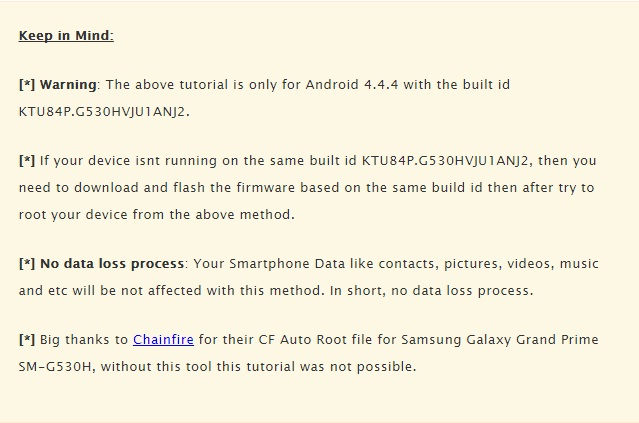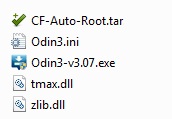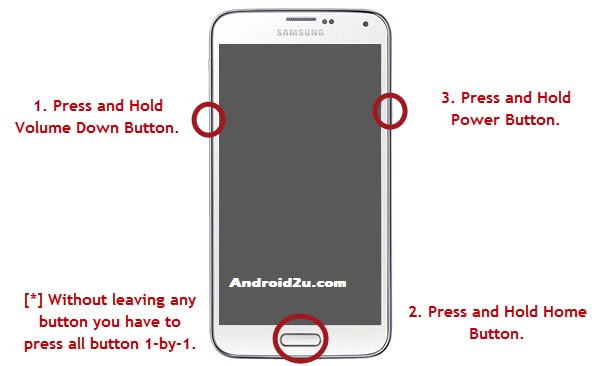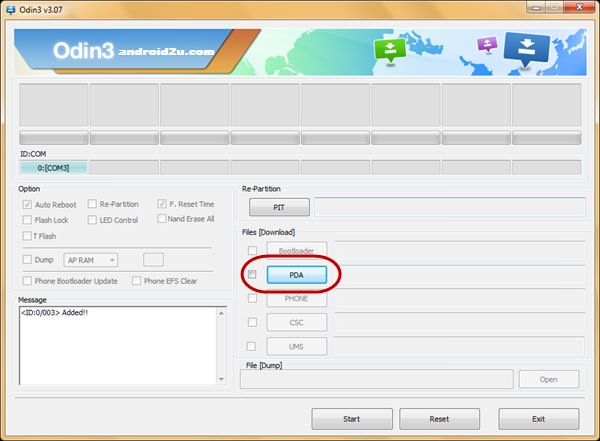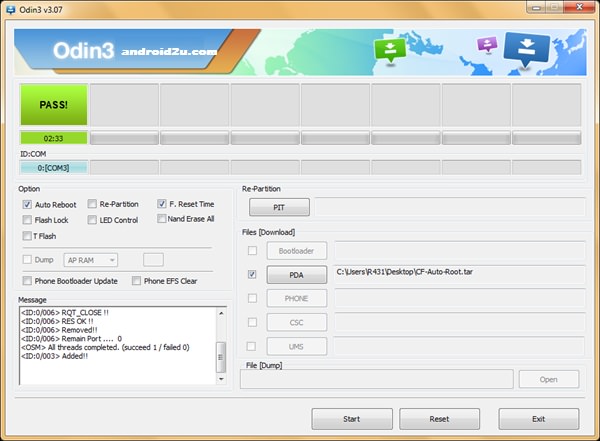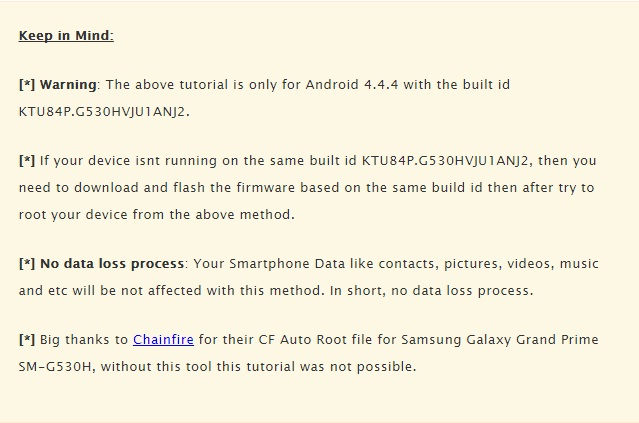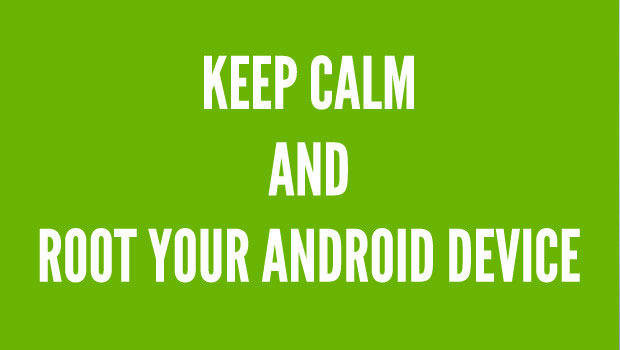0
How to Root Samsung Galaxy Grand Prime SM-G530H
Samsung Galaxy Grand prime SM-G530H is an awesome handset with many features. However if you want to boost it’s performance and want to install custom ROMs or install TWRP then you need to have the root access. Today we will talk about the root process of Samsung Galaxy Grand Prime SM-G530H. We will talk about how to root Samsung Galaxy Grand Prime SM-G530H.
Important Notes:
- Doing this will void your warranty
- You need to have a proper backup of everything
- Any damage to the phone will not our liability, you are doing this at your own
Prerequisites:
- You need to have at-least 80% charge
Step by Step Guide on How to Root Samsung Galaxy Grand Prime SM-G530H
Step 1: You need to
download & install the proper Samsung USB driver on your computer. If you have the drivers installed then you can skip this process.
Step 2: Now
download & extract the root files on your computer. Now extract the files and you will see these posts.
Step 3: Turn off your Grand Prime phone.
Step 4: Now go to the download mode. In order to go to the download mode you need to press & hold the Volume down, Home & Power button at the same time for 5-8 seconds until the download mode is on.
Step 5: Once the download mode is active you will see a Warning Yellow Triangle Sign. In that situation you have to press the Volume Up key to continue.
Step 6: Now you have to open the Odin3 which you have already downloaded in the Step 2. Now connect your Galaxy Grand Prime to the computer.
Step 7: Right after connecting the phone with the computer, Odin will automatically recognize the device. It will show “dded” message at the lower-left panel.
Step 8: If the device is selected by Odin , then click on the PDA button & select the CF-Auto_Root.tar file (this file was downloaded at step 2).
Step 9: See the highlighted Start button ? Click on it to start the flashing
Step 10: This flashing process will take about 30-50 seconds to complete the rooting process on Samsung Galaxy Grand Prime SM-G530H. Right after the rooting process you will be able to see a Green Box with Pass sign on the left top of Odin. Note that during this rooting process your phone will reboot several times.
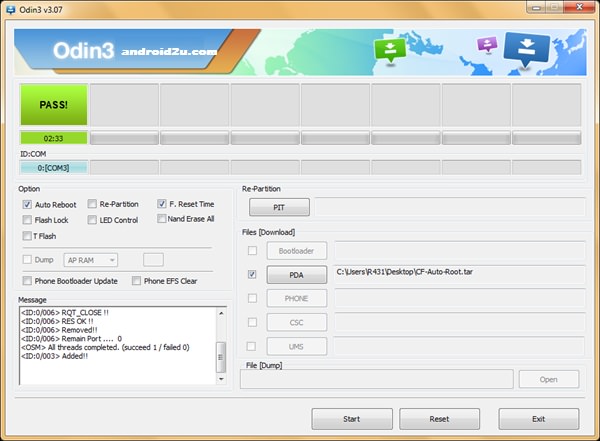
Step 11: After seeing the Green Pass sign on Odin you should disconnect your device from computer.Step 12: Now , in order to check whether your Samsung Galaxy Grand Prime is rooted or not you should open app drawer and find SuperSU app . If it exists then your phone is rooted but. Or you can install root checker app from Playstore to check root status.Good Read: best cases for samsung galaxy grand prime