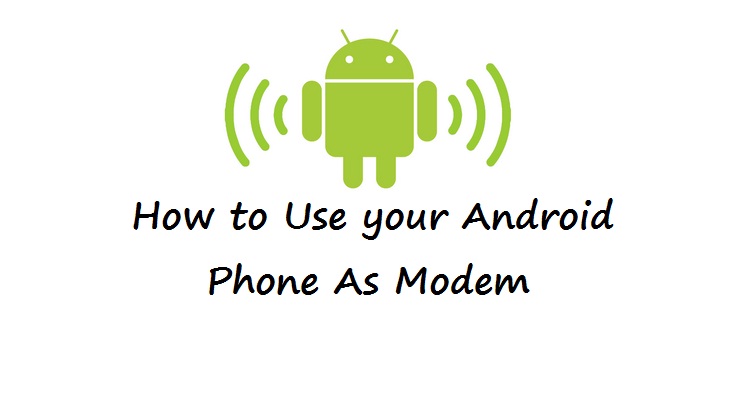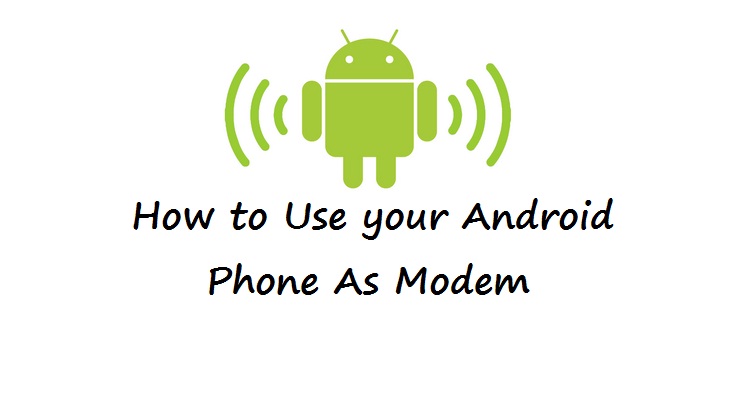How to Use your Android Phone As Modem
How to Use your Android Phone As Modem
If you have an android phone and want to use that as a modem then this thread can help you. We will teach you about how to use your phone as a modem with your computer. You will be able to tether your internet connection by your android phone with your computer.
Requirements:
- You have to have an android phone
- You have to have internet connection on your android phone
- A data cable
Note:
- You have to have a working internet connection and it would be better to have bundle internet package. Otherwise pay per data might be costly for you.
Steps:
- At-first enable the internet connection on your android phone
- Now connect your android phone or tablet with the computer
- Now press the HOME button and go to menu
- Now head over to “SETTINGS”
- Now go to “Wireless & Networks” and tap on “More”
- Tap on “Tethering & Portable hotspot”
- Enable the “USB Tethering”
As I have mentioned early you should purchase a bundle package to save money. However you can make portable hotspot to share your android phone’s internet with the computer also.