Best Video Editing Apps Similar to InShot for Android in 2023
InShot is a popular video editing app that has gained a lot of attention on the Android platform. It is a comprehensive video editor that offers a range of features and tools that are easy to use, even for beginners. The app has an intuitive interface that makes it simple to edit videos, add music, filters, and text, and share them on social media platforms. InShot has become a go-to app for many content creators, vloggers, and social media influencers, thanks to its powerful features and ease of use. The app has received high ratings and positive reviews from millions of users, making it a top choice for anyone looking for a powerful video editing tool on their Android device.
Winner:
- Free Option: YouCut video maker
Contents

FIlmoraGo
FilmoraGo is a fantastic video editing app that I have used and loved for quite some time now. As someone who enjoys creating and editing videos, I have found FilmoraGo to be an incredibly useful tool that offers a range of features and functionalities.
One of the things that I love about FilmoraGo is how user-friendly it is. The app has a clean and intuitive interface that makes it easy to navigate and use, even for those who are new to video editing. The app offers a range of editing tools, including the ability to add music, filters, and text to videos.
I also appreciate the range of templates that FilmoraGo offers. The app includes a range of pre-designed templates that can be used to create professional-looking videos quickly. The templates make it easy to add a range of effects and transitions to videos without having to spend hours fine-tuning every detail.
Another great feature of FilmoraGo is how it seamlessly integrates with social media platforms. The app allows users to share their edited videos directly to social media, including Facebook, Instagram, and YouTube, among others.
Overall, I highly recommend FilmoraGo to anyone who is looking for a powerful, user-friendly, and feature-rich video editing app. Whether you’re an experienced video editor or just getting started, FilmoraGo has everything you need to create high-quality videos that stand out from the crowd.
- User-friendly interface: FilmoraGo has a simple and intuitive interface, which makes it easy for users to navigate the app and edit their videos.
- Editing tools: FilmoraGo offers a range of editing tools, including the ability to trim and cut clips, add music and sound effects, apply filters and transitions, adjust color and exposure, and more.
- Video effects: The app includes a range of video effects and filters that can be used to enhance and customize your videos, including glitch, slow motion, and reverse effects.
- Music library: FilmoraGo offers a library of royalty-free music and sound effects that can be added to your videos.
- Text overlays: The app allows users to add text overlays to their videos, with a range of fonts, colors, and styles to choose from.
- Stickers and emojis: FilmoraGo includes a library of stickers and emojis that can be added to your videos.
- Audio mixer: The app includes an audio mixer feature that allows users to adjust the volume and balance of audio in their videos.
- Speed control: FilmoraGo allows users to adjust the speed of their videos, with options to slow down or speed up footage.
- Export options: FilmoraGo allows users to export their videos in a variety of formats and resolutions, making it easy to share content on social media platforms like YouTube, Instagram, and Facebook.
VivaVideo
Viva Video is a fantastic video editing app I have used and loved for some time. As someone who enjoys creating and editing videos, I have found Viva Video a handy tool offering a range of features and functionalities.
One of the things that I love about Viva Video is its simplicity. The app has an intuitive interface that makes it easy to navigate and use, even for those new to video editing. The app offers a range of editing tools, including adding music, filters, and text to videos.
I also appreciate the range of effects and transitions that Viva Video offers. The app includes a range of pre-designed effects that can quickly create professional-looking videos. The effects make it easy to add a range of animations and transitions to videos without spending hours fine-tuning every detail.
Another great feature of Viva Video is its integration of social media platforms. The app allows users to share their edited videos directly to social media, including Facebook, Instagram, and YouTube.
Overall, I highly recommend Viva Video to anyone who is looking for a powerful, user-friendly, and feature-rich video editing app. Whether you’re an experienced video editor or just getting started, Viva Video has everything you need to create high-quality videos that stand out from the crowd.
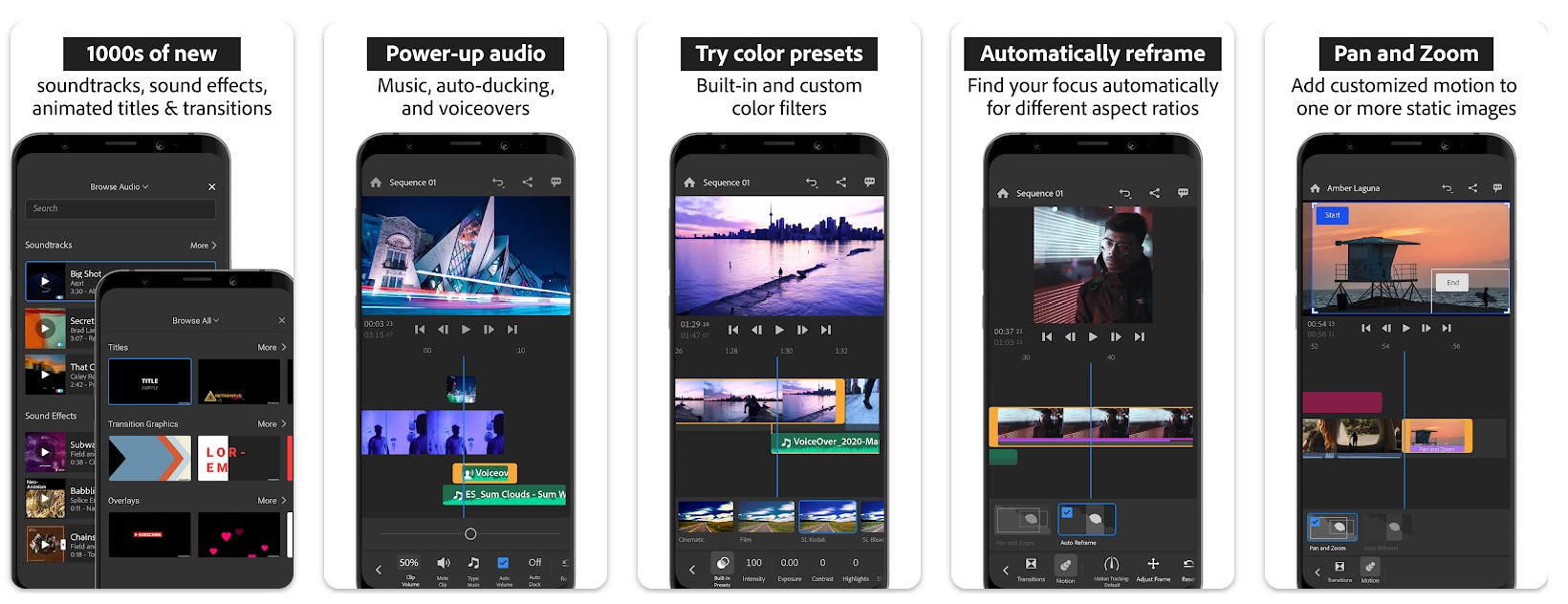
Premiere Rush
Premiere Rush is designed for content creators, YouTubers, and social media influencers who want to edit and publish videos on the go. The app offers a range of features that allow users to edit videos quickly and easily, including the ability to trim and cut clips, add music and sound effects, apply filters and transitions, and adjust color and exposure.
One of the standout features of Premiere Rush is its seamless integration with other Adobe Creative Cloud apps. This means that users can easily transfer their projects between devices, and even switch between the mobile app and the desktop version of Premiere Pro for more advanced editing.
Another great feature of Premiere Rush is its ability to export videos in a variety of formats and resolutions, making it easy to share content on social media platforms like YouTube, Instagram, and Facebook. The app also includes built-in publishing tools that allow users to share their videos directly from the app, without having to export them first.
Overall, Premiere Rush is a powerful and versatile video editing app that is perfect for anyone who wants to create high-quality videos on their Android device. Whether you’re a professional video editor or just getting started, Premiere Rush has everything you need to produce stunning content for YouTube and other social media platforms.
YouCut
YouCut is a video editing app available for both Android and iOS devices. The app is designed for users who want to create and edit videos on the go, with a range of features and tools that make it easy to create professional-looking content. One of the standout features of YouCut is its intuitive interface. The app is easy to navigate and use, even for those who are new to video editing. The app offers a range of editing tools, including the ability to trim and cut clips, add music and sound effects, apply filters and transitions, and adjust color and exposure.
Another great feature of YouCut is its ability to export videos in a variety of formats and resolutions. This makes it easy to share content on social media platforms like YouTube, Instagram, and Facebook. The app also includes built-in publishing tools that allow users to share their videos directly from the app, without having to export them first. YouCut also offers a range of video effects and templates that can be used to create unique and engaging videos. The app includes a range of pre-designed templates that can be customized with your own content, making it easy to create professional-looking videos quickly.
Overall, YouCut is a versatile and user-friendly video editing app that is perfect for anyone who wants to create high-quality videos on their mobile device. Whether you’re a professional video editor or just getting started, YouCut has everything you need to produce stunning content for social media platforms and beyond.
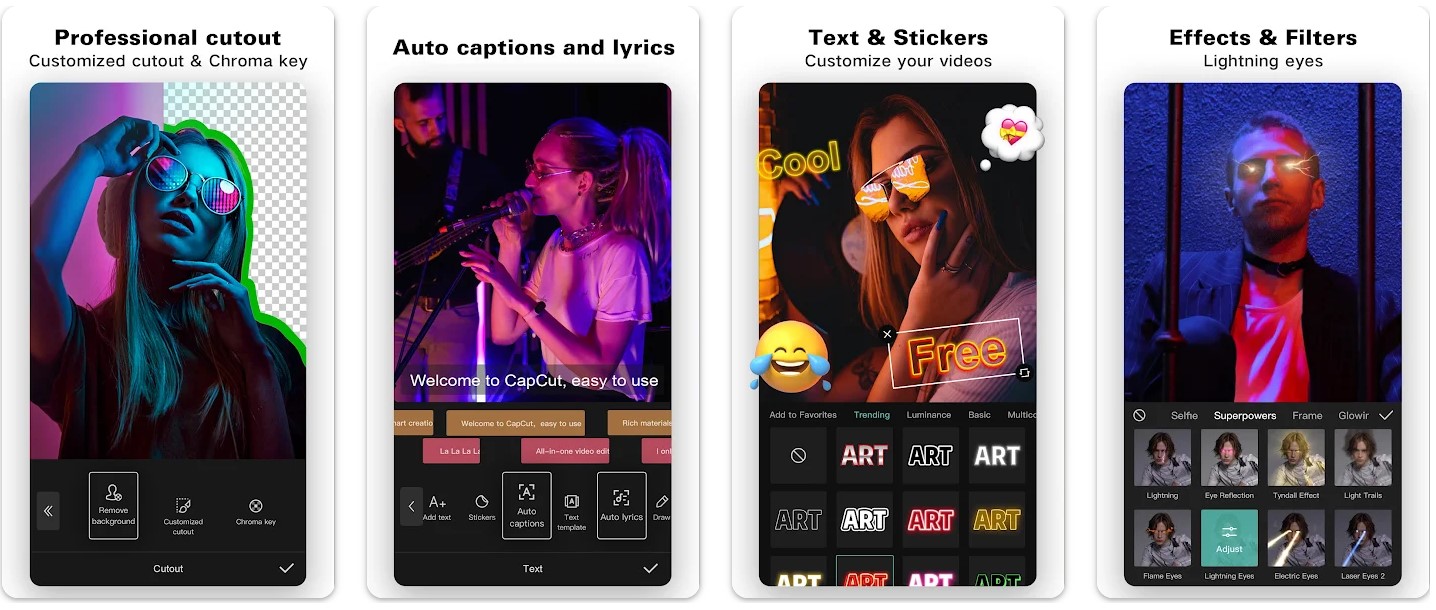
CapCut – Video Editor
CapCut is a free video editing app developed by the Chinese company, Bytedance. It is available for both Android and iOS devices and is designed for users who want to create and edit videos with ease. The app offers a range of editing tools and features, including the ability to trim and cut clips, add music and sound effects, apply filters and transitions, and adjust color and exposure.
One of the standout features of CapCut is its simple and user-friendly interface. The app is easy to navigate, even for those who are new to video editing. It offers a range of editing tools that are easy to use, making it easy for users to create high-quality videos.
Another great feature of CapCut is its ability to export videos in a variety of formats and resolutions. This makes it easy to share content on social media platforms like YouTube, Instagram, and Facebook. The app also includes built-in publishing tools that allow users to share their videos directly from the app, without having to export them first.
CapCut also offers a range of video effects and templates that can be used to create unique and engaging videos. The app includes a range of pre-designed templates that can be customized with your own content, making it easy to create professional-looking videos quickly.
Overall, CapCut is a versatile and easy-to-use video editing app that is perfect for anyone who wants to create high-quality videos on their mobile device. Whether you’re a professional video editor or just getting started, CapCut has everything you need to produce stunning content for social media platforms and beyond.
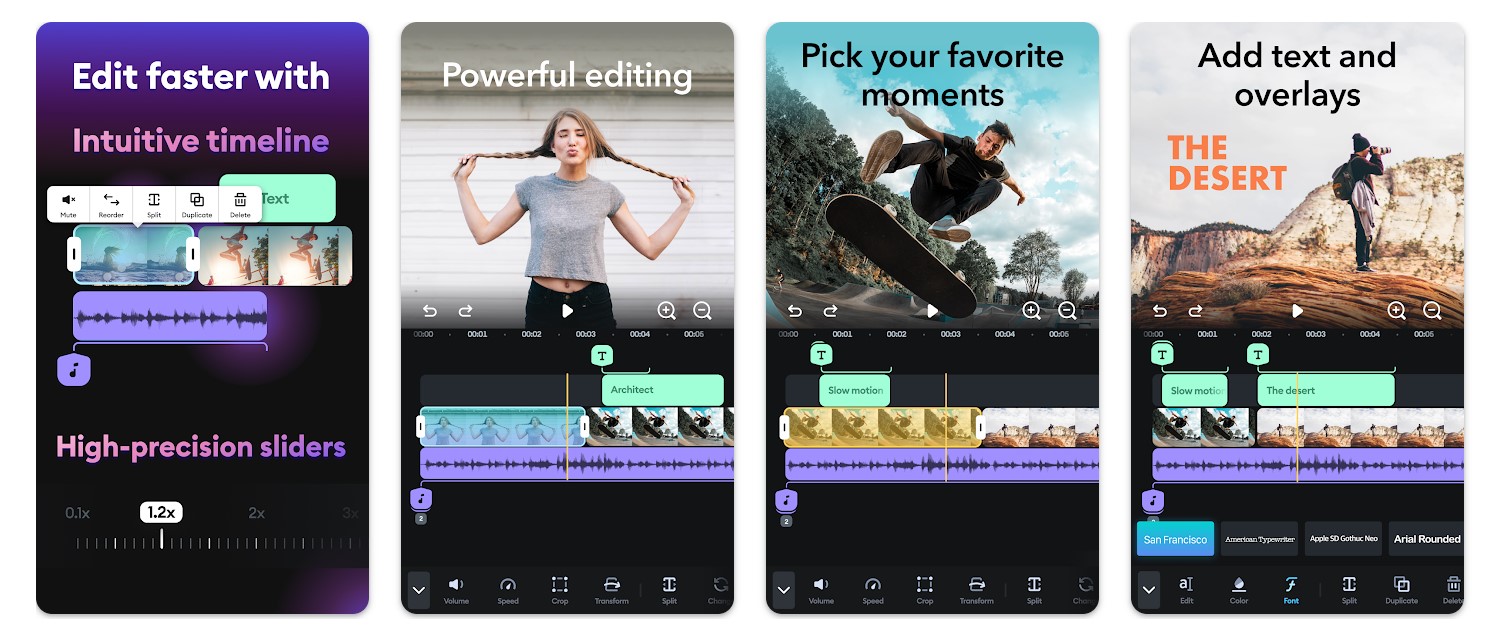
Splice Video Editor and Maker
Splice Video Editor is a mobile video editing app available for android and iOS devices. The app is designed for users who want to easily create and edit videos. Here are some of the features and functionalities of Splice Video Editor:
- User-friendly interface: The app is easy to navigate and use, even for those who are new to video editing.
- Editing tools: Splice Video Editor offers a range of editing tools, including the ability to trim and cut clips, add music and sound effects, apply filters and transitions, and adjust color and exposure.
- Video effects: The app includes a range of video effects and filters that can be used to enhance and customize your videos.
- Music library: Splice Video Editor offers a library of royalty-free music and sound effects that can be added to your videos.
- Text overlays: The app allows users to add text overlays to their videos, with a range of fonts, colors, and styles to choose from.
- Speed control: Splice Video Editor allows users to adjust the speed of their videos, with options to slow down or speed up footage.
- Audio adjustments: The app includes tools to adjust the volume and balance of audio in your videos.
- Export options: Splice Video Editor allows users to export their videos in a variety of formats and resolutions, making it easy to share content on social media platforms like YouTube, Instagram, and Facebook.
Overall, Splice Video Editor is a versatile and user-friendly app that offers a range of features and tools to create high-quality videos on your android and iOS device. Whether you’re a professional video editor or just getting started, Splice Video Editor has everything you need to produce stunning content for social media platforms and beyond.


