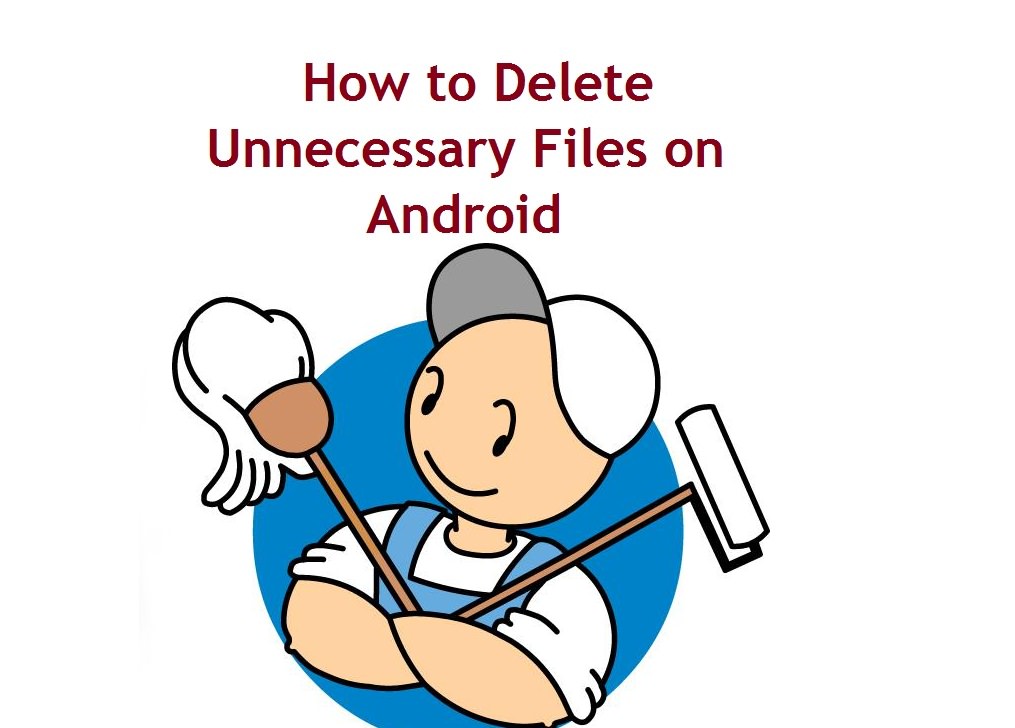How to Delete Unnecessary Files on Android
How to Delete Unnecessary Files on Android
If you own a android phone and wondering about how to delete the unnecessary files from your android than this thread will help you. There are many good sides f using android and there are some bad sides of the android also. There are too many unnecessary files on android system which might slow down your phone. I know it’s a hassle but we need to delete those unnecessary files sometimes to keep the phone clean. It’s easy to get rid of those junk files. You have to follow this thread to know that. After deleting those junk apps or file your phone will be running faster than ever.
First Disable or Get rid of Bloatware or junk apps
Most of the manufacturers installs their apps on android phone. There are called junk app or bloatwares apps which comes as pre-installed. However most of the times these apps are not useful to us. Think about HTC where they comes up with a bloatware app named Stock. It might be useful to people who are investing on stock but not for me. Like this app there are some junk apps which need to be deleted to save storage and to speed up the phone. You can follow these steps provided below to disable the junk apps or follow this BLOATWARE REMOVER TOOL FOR ANDROID.
1. At first go to the settings of your phone
2. Now tap on APPS
3. Now tap on the bloatware that you want to disable
4. Now you should see a button named “DISABLE” on the right top , tap on it
5. Now you should clean the date created by it through tapping on clear data option
6. Voila , you successfully disabled a bloatware
However if you want to totally remove the junk files then you should follow BLOATWARE REMOVER TOOL FOR ANDROID
Remove Cache Files from Android
In order to remove the cache files from your android there are some apps that can help you. These cache files are the fiels that are created by different apps. These are created at sometimes to make the app work faster. However, after working these caches might be just slowing down your android. This is why you should delete these caches files occasionally to speed up your android phone. There are some apps that can do this and clean master is one of them. This app can clean the junk files created by android apps. In order to clear these cache files you can tap on Clean Masters “Clear Junk Files” option and it will clear all the unimportant cache files. Don’t worry it is not going to delete any important files. Download Clean master and let the app do it’s work.
Delete Old Texts
It might be cruel to some people as they oves to read the old messages. You can always backup the texts on web and delete those texts from your android phone. Thus it will create a lot of storage in your phone. Or if you want to delete manually and keep the loved messages then handpick the messages and delete them by yourself.
Delete cache files of videos
If you are watching a video at instagram then it is going to save the data on cache for future reference. But seriously how many times you are going ot see that video. Probalby one or two times. After that it is jus twasting your space. You should clean it by manually or apps like cache cleaner.
Delete Unnecessary Photos
There are many photos on your android phone that you haven’t seen for months. Photos that are important to you but you don’t want to see all the time can be uploaded at a cloud storage. There are many cloud storage apps that offers free storage for you to have. You an even turn on camera backup which will upload all the pictures taken by camera to their server. You can wtch them using their app. Here’s a list of TOP 5 BEST FREE CLOUD STORAGE APPS FOR ANDROID
Use these processes to clean your android phone. Just get rid of any unnecessary junk files and you will see that your phone will be working faster than ever. Forward this How to Delete Unnecessary Files on Android to your friend by sharing. If you found any other ways to delete unnecessary files than please share it on the comments.