How To Hide WhatsApp Images From Gallery Android
How To Hide WhatsApp Images From Gallery Android
WhatsApp has become one of the most popular messaging platform for smartphone users. People are now avoiding sms and they prefer to send texts on WhatsApp. It’s easy to find people on WhatsApp and people are chatting with their friends for hours. It’s not only offering texts but also images, photos, voices and videos too.
Besides texts you can send & receive photos from your friends in WhatsApp. This is actually a cool feature but it has some problem also. If you are already using WhatsApp then you will know that these pictures shows up in the gallery sometimes which is really awkward if the picture is NSFW or private. As a result your privacy is on the risk if you are not hiding WhatsApp images from gallery. Today we will teach you about how to hide WhatsApp photos from gallery.
How to Hide WhatsApp Images from Gallery
1. At-first you have to download ES File Explorer app and open it
2. Now, you need to go to the WhatsApp folder on your smartphone and you need to open the Media folder.
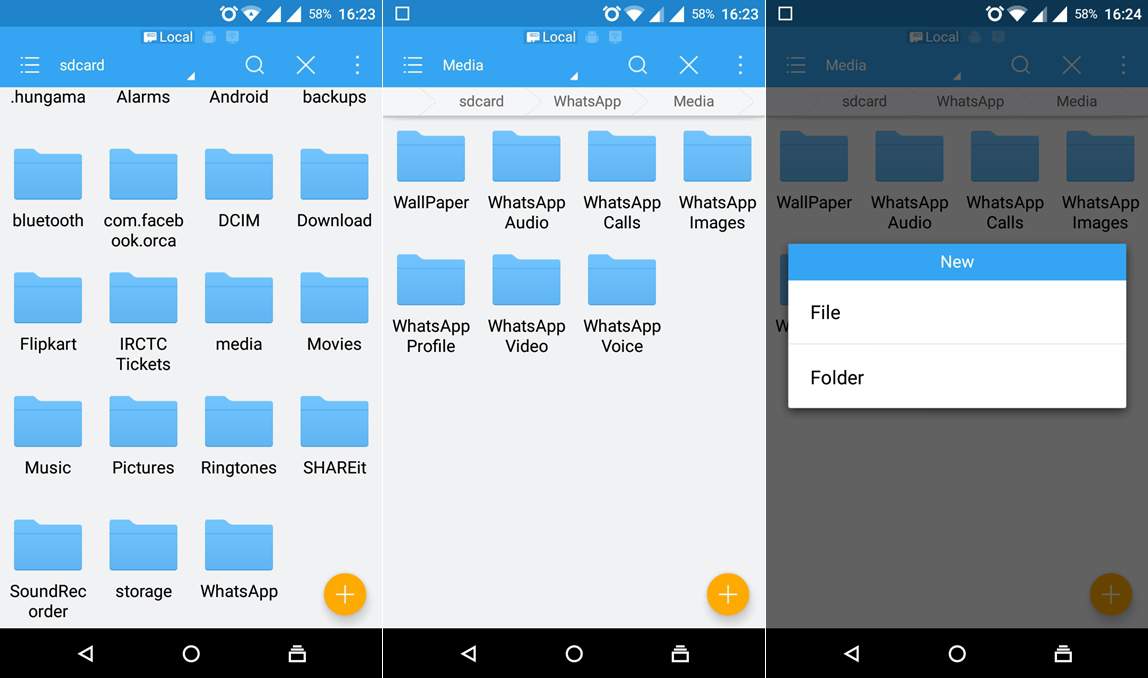
3. You will see WhatsApp images folder. Open it with a tap and press (+) icon on the bottom left. You will see a dialog box appearing in the screen. If you are sure that you want to hide WhatsApp photos from gallery then you need to create a new file named “.nomedia”
4. Now select the File Option and type file name as “.nomedia“. After that you need to tap the OK button t create the new file

5. Now, you have to go to the Gallery and you will be glad to see that no whatsapp images are appearing anymore.
6. However, if you are still seeing WhatsApp images in the gallery then you need to clear the cache of the Gallery App. In order to clear the gallery app, you need to go to the Settings > Apps & search for the Gallery. Press the clear cache option to clear the cache.
7. If you want to go back like before, then just delete the .nomedia file in the Whatsapp folder. It’s a hidden file. SO you may have to allow hidden files to appear in the ES File Explorer.

