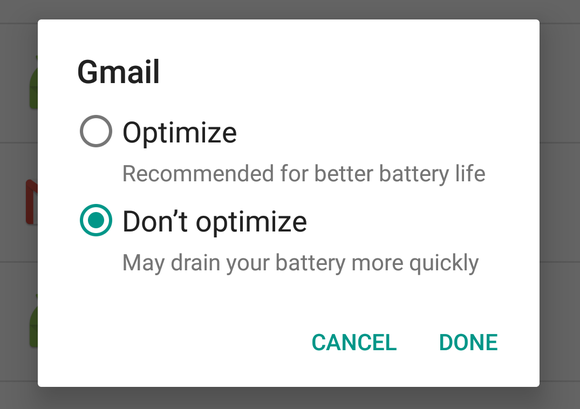How to turn off doze mode for specific apps in Android Marshmallow
Ever heard of Doze mode? Doze mode is a new feature introduced in the new Android 6.0 operating system. This new feature will stop certain tasks to run while your phone have been idle for long time. The main idea behind the DOZE mode is to save your android phone’s battery while you are not using it.
Most of the people found this feature very interesting. However, there might be a specific app that you want to keep running in the background. There is a way to disable doze mode for certain apps. We are going to show you how to do that.
How to turn off doze mode for specific apps in Android Marshmallow
1. Go to settings
2. No tap on the battery
3. Now tap on the Options menu button. It’s the three dots in the right upper corner. Now tap Battery optimization. Now, tap on the downward pointing arrow. After that tap All apps from the menu .
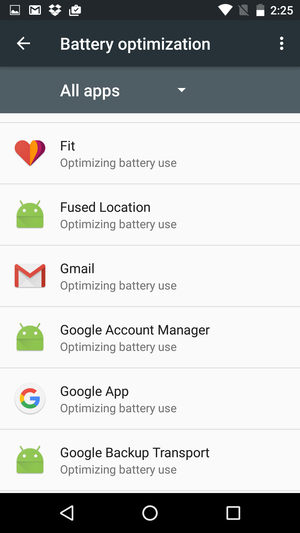
4.After that , you will see a list of apps. Now, tap on the apps which you don’t want Doze to optimize. Tap on it and you will see a box, choose Don’t optimize. When you are finished with choosing, tap done.