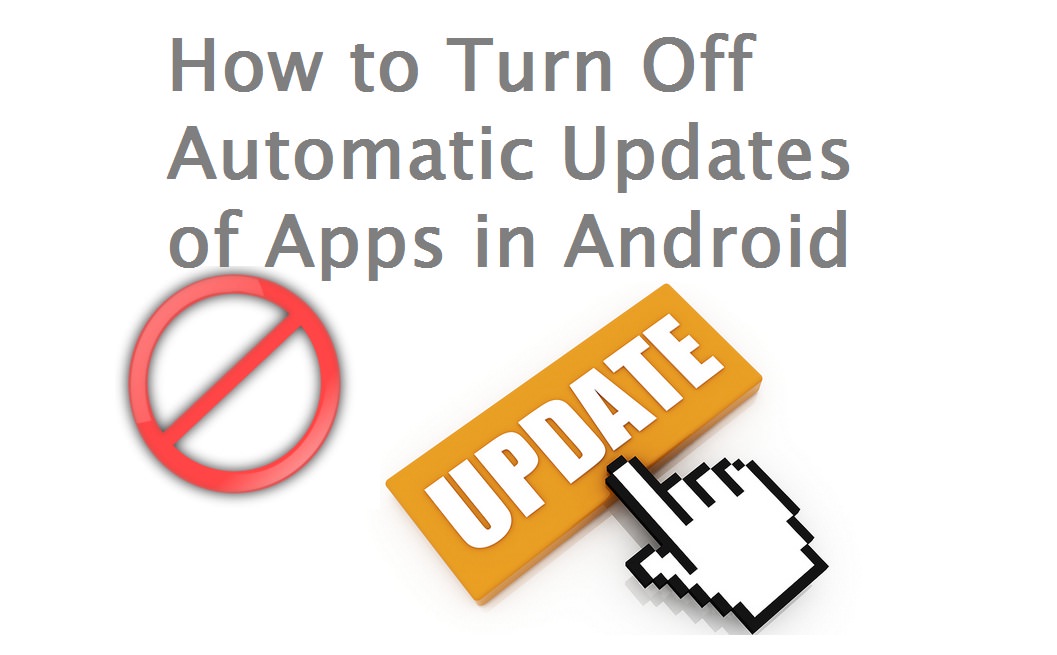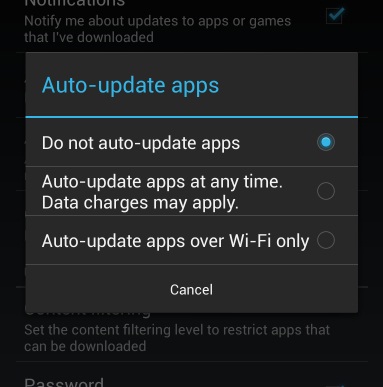How to Turn Off Automatic Updates of Apps in Android
Want to turn off the Auto Updates of Apps in Android?
There are times when you need to update your apps from playstore. If you are using wi-fi then you will notice that they are updating automatically. It’s not a problem as it’s on wi-fi ,but it becomes a problem when the apps are updating with the phone connection. These auto-updates might not be even important for you. You might want to update it after seeing what’s new on the package. If there is no big update then what’s the point of updating and wasting the data. However, you can stop these apps from updating automatically. You can set whether you want to turn off all the auto updates or just for a specific updates. Let’s see how to do that. At first we will see how to turn of auto update of all apps from Playstore.
How to Turn Off Automatic Updates of Apps in Android
In this process we will teach you how to turn off all apps’s auto update. However, there will be another lesson in this post about how to turn off a specific apps auto update. Just go with the flow and you will be able to turn off auto updates of apps on your android phone.
1. Open the Google Playstore App on your android device
2. Now open the Google App Play settings by swiping in from left to right or just tap in the hamburger bar on the left corner
3. Go to settings then Go to Auto-Update apps
4. You will see a popo up showing three options. If you want to stop the auto-updates then select the “Do not auto-update apps” . There are other options like keep the auto-updates when android device is connected with wi-fi only. Chose first one to stop auto-update on any scenario. If you want to keep the auto-updates on w-fi only then select the third options.
How to Disable Automatic Updates on a Specific App on Android?
If you want ot disable auto-updates on a specific app then follow these steps to do that. You can enable or disable auto updates of apps on a single app on android.
1. Open Playstore on your android phone
2. Go to settings of your
3. Now tap on MY APPS option
4. You will see a list mentioning the installed apps on your device
5. Now select the app that you want to disable or enable auto-updates
6. You will see a square check in option on the right corner, if you check that box it will gain auto update option and if you do not check it then it will not update automatically
Voila !!! Now you know how to disable and enable auto updates on your android device. It is very important if you want to save your data or money. My advice is to use public wi-fi to update your apps to keep up to the date. Thanks for reading.