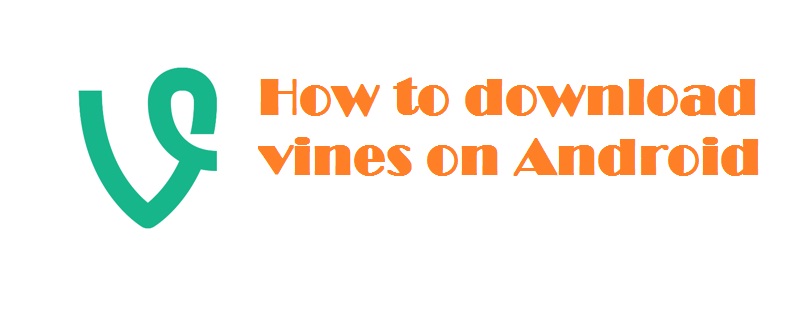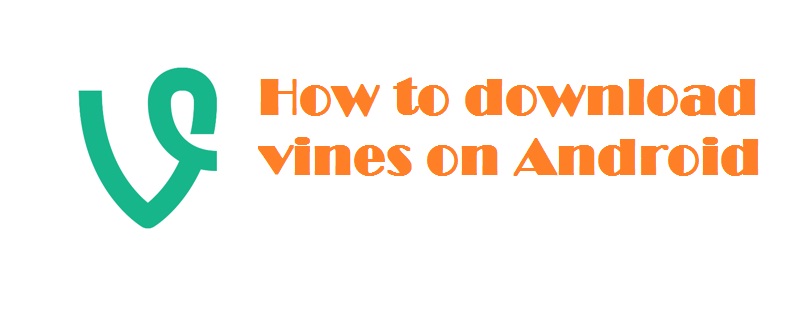How to Download Vines on Android
If you are struggling to download Vine videos than we have the solution for you. There are some apps on the Playstore from where we took this app. It’s name is vDownloadr (for Vine video). If you want to download Vine videos than you can use this Application. There are some bad reviews about this app in the Playstore but we tested it on a Nexus 7 (2013) at 19th December 2014 and it is working for us. Just follow this steps and you will be able to download vines within a minute.
How to Download Vines on Android
Step 1 : Go to playstore and download vDownloadr (for Vine Video)
Step 2 : If you have the URL of the Vine than you can insert it in blank box in this apps dashboard. If you don’t have the URL and want to download from the Vine app than open the VINE app
Step 3: You will see a Share option below the Vine that you want to download. Click it and you will see this menu
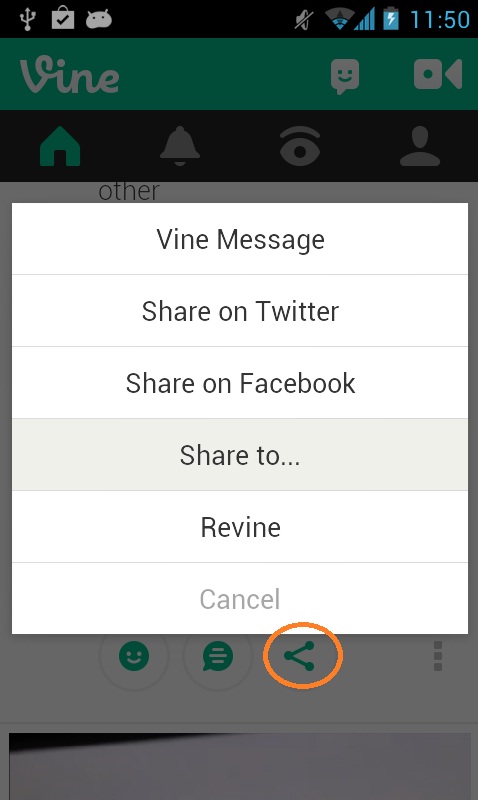
Step 4: Hit the share to option and you will see this screen
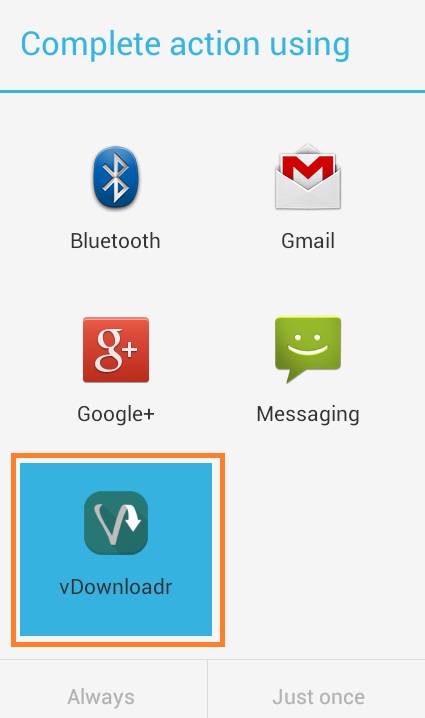
Step 5: After selecting this , it will start to fetch the vine and it will ask you to download this in a folder
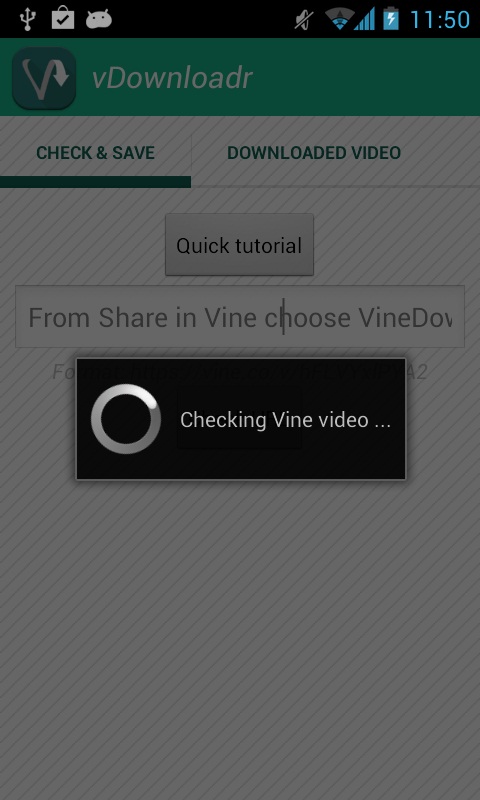
Step 6: Select the location to download the vine
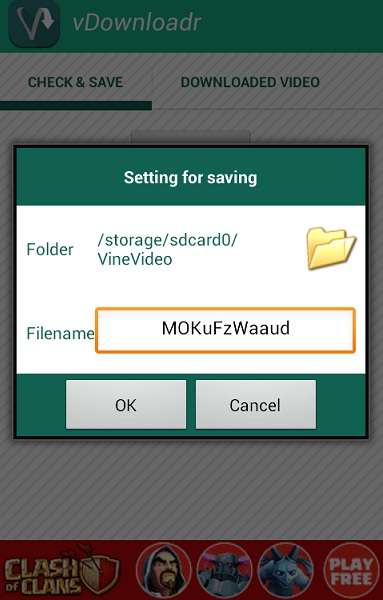
Step 7 : It will start downloading the Vine within few seconds.

Step 8 : After the download finishes it should appear in the download list of this app. If it is not showing it than don’t panic because it takes few minutes to show the vine it downloaded on the list. However, you can go to the folder you selected to download the vine and you will find the downloaded Vine there.
I hope this tutorial helped you. If you have any more question than you can always leave me a comment below. If you found this article helpful than please like our fan page Android2u.com