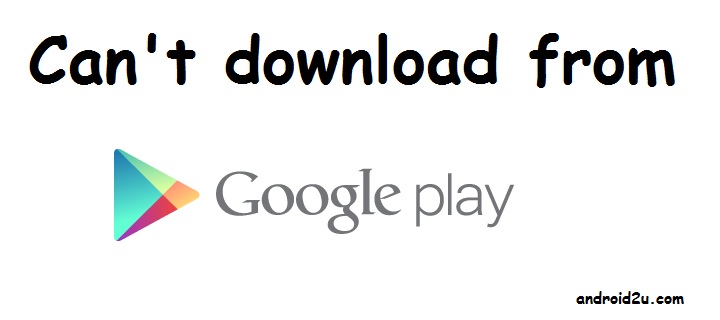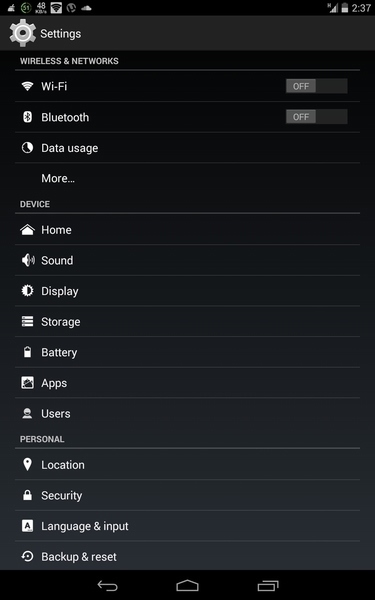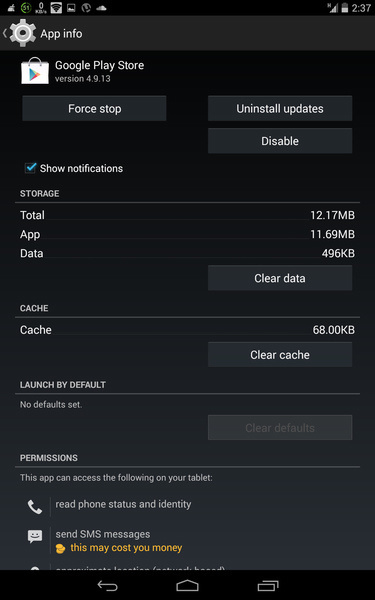Can’t download from google play
Can’t download from google play
What to do when you can’t download apps or update apps from Google playstore. I just faced this situation and that is why I had to write this article At first I restarted my phone but nothing happened. After doing some things I was able to download apps from Google Play again.
- At-first restart your android phone or tablet, if the problem still exists follow the steps
- Go to settings and select apps
- Select Google Play
- Tap the force close
- Delete the data
- Clear the cache
- Uninstall the updates
- Restart the phone and you will be able to download from Google Playstore
If these steps are not working than you might have to root your device which is very unlikely. I have seen this problem in mnay devices and after following these steps , this problem vanishes from all android handset. However if any problem happens than shoot me an email or comment here.