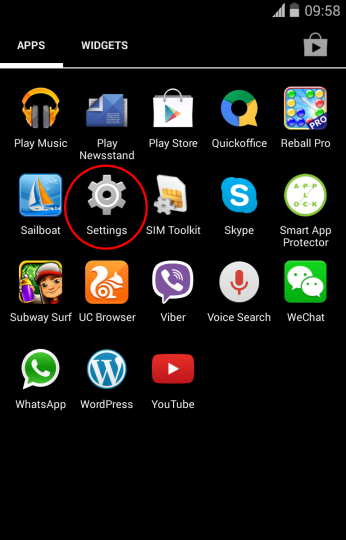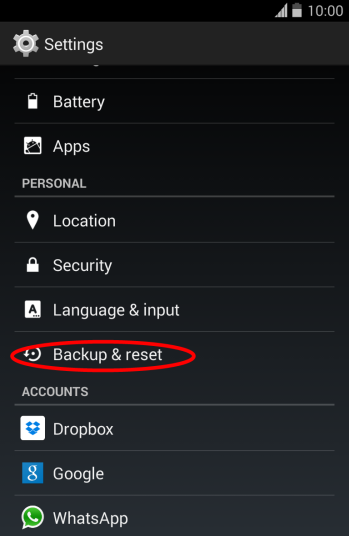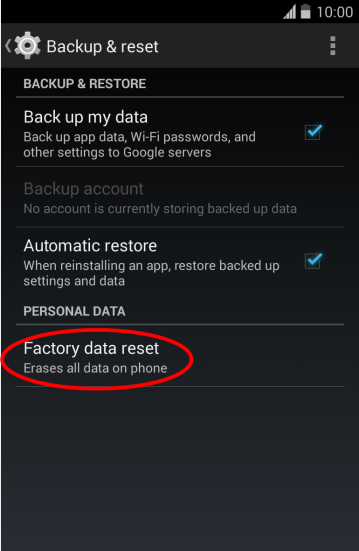How to do a factory reset in android ?
How to do a factory reset on android
One of my friend from my work asked me how to do factory reset in android. Well, doing factory reset in android operating system is really easy. We do factory reset for many reasons and most of the times for setting everything to default. However before factory reset you need to understand that your SD card’s data will not be deleted unless you format it. Notice that your all contacts and message & settings will be deleted but contacts and messages are stored in Google cloud. So you don’t have to worry about that as long as your phone is signed in with your Google account.
Things to notice:
- Contacts will be deleted
- Messages will be deleted
- All the internal data will be erased
- App settings will be erased
- Google account will be erased
- It will be restored once you connect with the your Google account again : so no tension for you .
Process to do factory reset in android:
Step 1: From the homepage , press the menu button and select Settings , or from the menu select the Settings icon.
Step 2: Now select the Backup & Reset
Step 3: See the Factory reset option? Hit that now!!!
Step 4: Read the details of what will be erased from your phone and hit the “Reset Phone”
Within a minute the data will be erased and your phone will restart. DONE !!!