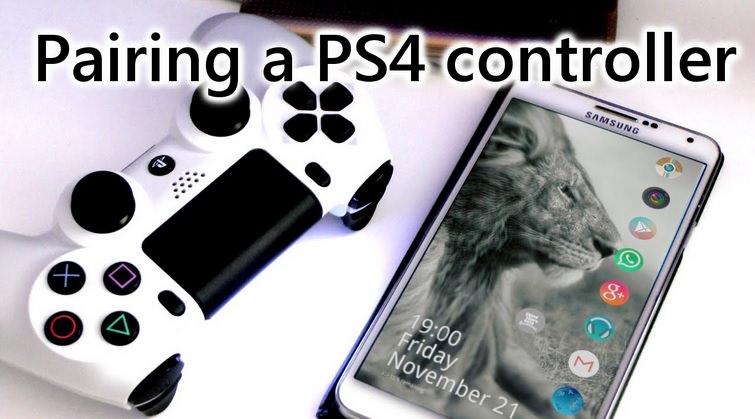How to Connect PS4 Controller With Android
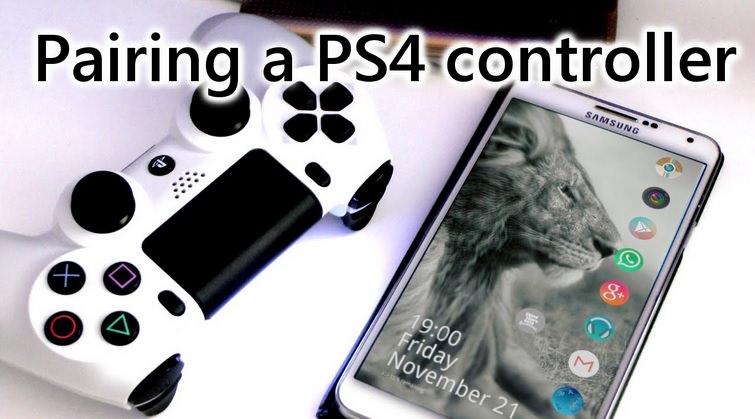
Mobile Game industry is booming rapidly and it is not going to stop. Most of the smartphone users are playing games in their handheld device. This has create a new era in the gaming industry as the developers are trying to release an android or iOS version of their games. You will be amazed to know that game developers are developing amazing games for android. Android made this gaming industry more competitive as some manufacturers brought android gaming console. These android gaming consoles are doing really great in the market too. However, console’s controllers are working in android also. Today we are going to teach you that you can use your PS4 controller with android phone or tablet. Best tutorial on how to use PS4 controller on your android smartphone or tablet.
Note that if you are playing a game which supports built-in game pad support then you are in luck. It is really easy to configure PS4 controller with thee types of android games.
How to Connect PS4 Controller With Android
Step 1: Take your Controller Fast
Since we are going to connect DualShock 4 controller with android we need to make the controller listed as a Bluetooth connection. To do this we need to use a button combination on the PS4 DualShock 4 wireless controller to access pairing mode. Now, hold down the Share & PS buttons simultaneously ultil you see the light bar begins to flash white.

Step 2: Setting up the Android
In this step we have to enable the Bluetooth in your Android device. After it start your android and the PS4 Dulshock controller will be connected. You will notice that you are able to use DualShock 4 controller to navigate through the device. However, some of the actions are limited.
Step 3: Enabling Third-paty Control in a Game
We have mentioned previously that not all games are compatible with the third party controllers. however, many games are compatible. To do this you need to go to the Games settings and then look for controller options. As of you knwo not all games are same, you need to check to disable the android controls and look to select a third party controller option.
Step 4: How to connect the PS4 controller to PS4
Right after playing android games you might want to connect your PS4 controller to the PS4. In order to play the PS4 you need to connect the controller to the console via mini-USB cord and press the PS button.
I hope you have successfully connectec your PS4 controller with Android and played your favorite android game. Just in case if you don’t have PS4 Dualshock controller you can purchase from here.
Good Read:
10 Best Wireless Bluetooth Controllers For Gaming On Android and iPhone