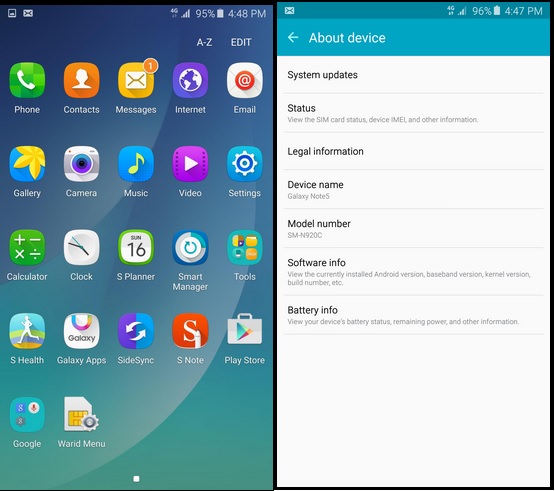How To Install Note 5 ROM In Galaxy S6 (Ported ROM)
How To Install Note 5 ROM In Galaxy S6 (Ported ROM) : Samsung Galaxy Note 5 has some new touchwiz features which might be loved by other Samsung device users. This new ROM of Samsung galaxy Note 5 has been ported for the Samsung Galaxy S6. This new Toucwiz has some amazing features like SideSynce 4.0 which gives you the ability to sync on wireless and wire PC phone connectivity on all of your computing devices. It’s super easy to setup and the auto detection is amazing. You can easily and instantly connect your Samsung device to the computer or to the tablet to respond to text, receiving calls, moving or back-upping data. There are some amazing interface change like camera control or broadcasting an etc.
If you want to taste these new services in your Samsung Galaxy S6 then we got some good new for you. Folks from xda have already made it possible too run this ROM on Galaxy S6. This ported ROM has been made available for Galaxy S6 by a developer named arter97. As a result Galaxy S6 users can now use this new ROM’s features and interface on their phone too.
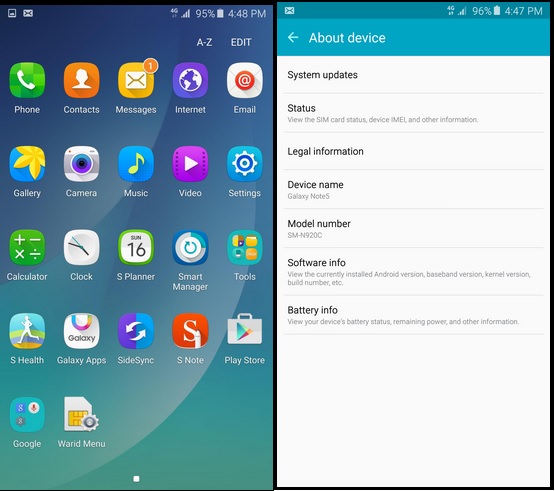 Important Note:
Important Note:
- We are not liable for any kind of damage to your phone , proceed at your own caution
- Rooting will void your warranty
Pre requisites:
- Your Samsung Galaxy S6 need to be rooted
- Have custom recovery installed in your Galaxy S6 (CWM Or PhilZ recovery )
- Download Ported Galaxy Note 5 ROM for Galaxy S6
Download Ported Galaxy Note 5 ROM for Galaxy S6
Download the back-to-n0t3-V1.zip File Size : 1.3GB
How To Install Note 5 ROM In Galaxy S6 (Ported ROM)
Step 1 : If your Galaxy S6 is not rooted , then root it
Step 2: Install custom recovery like CWM or PhilZ recovery
Step 3: Download the ROM file from above
Step 4: Transfer the ROM file to Galaxy S6 (if you want you can download the file at your Galaxy S6) and remember the location
Step 5: Now enter the recovery on Galaxy S6 and make a full data wipe first
Step 6: Now flash the ported Note 5 zip file we have provided above
Step 7: Now Download the respective kernel for your Galaxy S6 model. This is very important otherwise the new ROM won’t work
Step 7: If you want you can flash the SuperSU also.
Voila ! You have successfully installed the Galaxy Note 5 Ported ROM in your Galaxy S6.
Good Read: