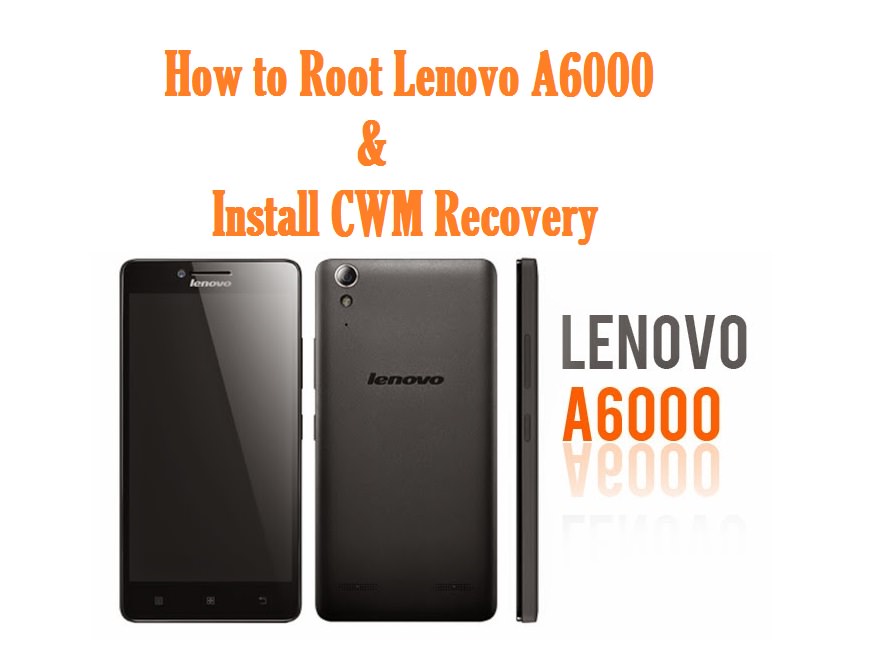How to Root Lenovo A6000 & Install CWM Recovery
How to ROOT and Install CWM Recovery on Lenovo A6000
Lenovo A6000 is a smartphone by lenovo. This smartphone were introduced to the market at January , 2015. This smartphone has a 5 inch HD display along with 1280×720 pixels. With 1 GB RAM , Adreno 306 & 1.2 GHz Qualcomm Spandragon 410 MSM8916 is is a beast. If you are a owner of Lenovo A6000 , then you must be happy with it.
If you own this awesome smartphone and want to root it and install CWM Recovery then follow this thread. Rooting is required to remove the bloatwares & get the highest power of the handset. You can follow our techniques to root your Lenovo A6000. However, before proceeding you must know that doing this will void your warranty. You are taking this risk at your own risk. If any bad things happens to your Lenovo A6000 then you take the responsibility but not us.
Pre-Requisites:
- Backup your phone’s contact, Sms , Call logs
- Backup media files on your PC
Note:
- Enable USB Debugging on your android smartphone by going to settings an then enabling USB Debugging
- Go to settings , then security and then enable Unknown Sources Option
- Download & Install the Lenovo USB Drivers on your PC
- Setup ADB & Fastboot drivers on your PC
Download these files:
HOW TO INSTALL CWM RECOVERY ON LENOVO A6000:
- How To Install CWM Recovery On Lenovo A6000
- Copy the downloaded recovery .img file and paste it to C:\Program Files \Minimal ADB
- Again copy Fastboot to C:\Program Files \ Minimal ADB & Fastboot Directory
- Connect to PC using USB cable
- Now , open the C:/ Program FIles (x86) \ Minimal ADB and Fastboot directory. Then press & hold shift key & right click anywhere inside the folder at an empty space & chose open command window here.
- Go to CMD and write
- adb devices
- Again type :
- adb reboot bootloader
- Doing this will flash the recovery image on Lenovo A6000.
- Now type the code to reboot Lenovo A6000
- fastboot reboot
Voila, you have successfully installed CWM recovery on Lenovo A6000
How to Root Lenovo A6000
- Copy the rooting package on the SD card of your device. Make sure to copy it into thge root but not in any folder
- Go to cmd and write adb reboot recovery
- After entering into Recovery Mode, install zip from SD Card & chose rooting package & install it from there
- After installation, reboot A6000 into normal mode
- After rooting, reboot and check for root permission using Root Checker Apps
Now you have successfully installed CWM Recovery & rooted your Lenovo A6000. Have fun with your rooted Lenovo A6000.