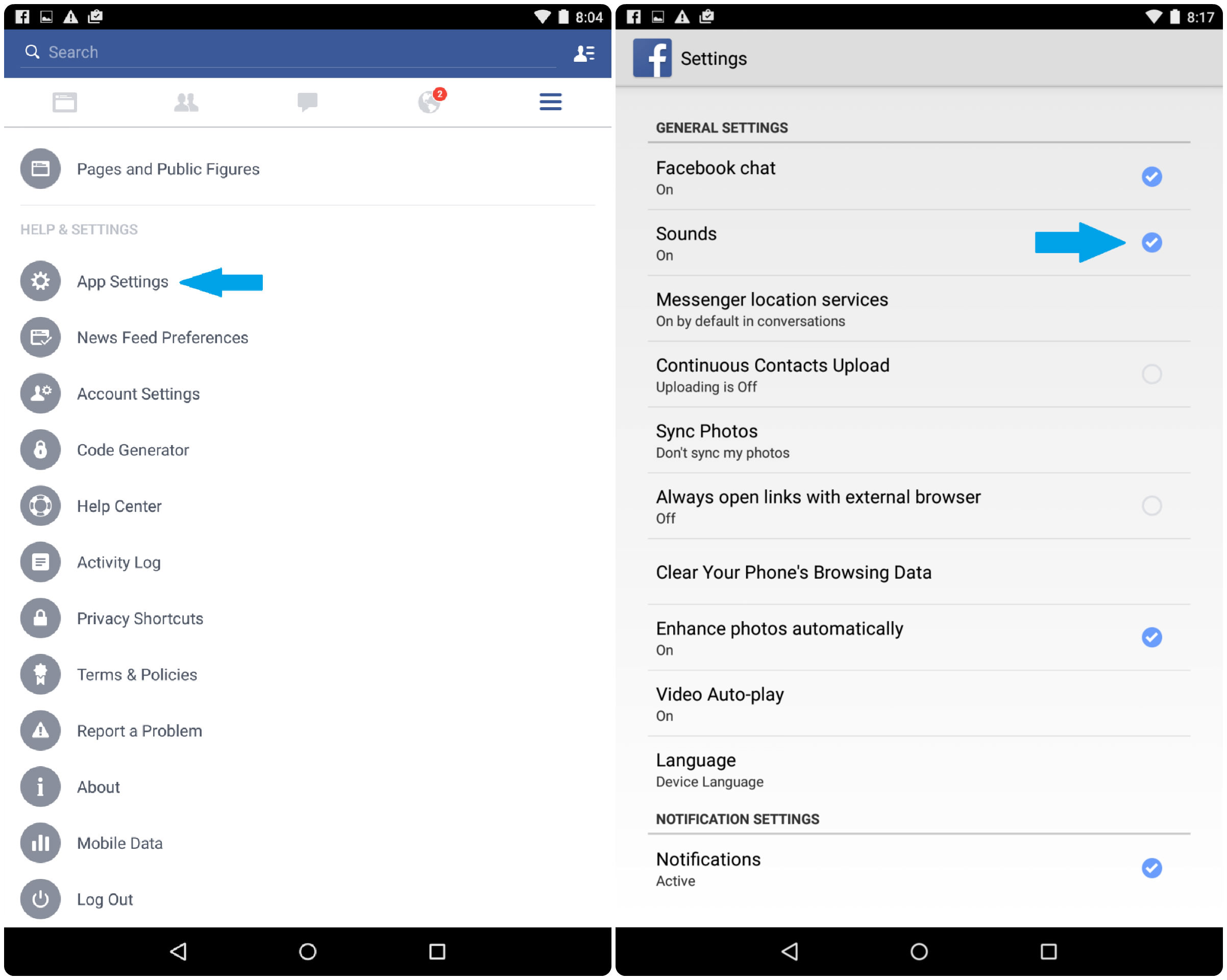How to turn off in-app sounds in Facebook on Android devices
If you are a Facebook user and you use Facebook an your android phone with Facebook app, then you must be annoyed to hell with the in app sounds of it. Facebook’s mobile app for android is full of annoying sounds like the app sounds, reloading sound, status sent sound or the notifications. If you want to disable these annoying in-app sounds of Facebook app, you can do that by following the steps below.
How to turn off in-app sounds in Facebook on Android devices
At first you have to tap on the menu button of Facebook app of Android. Menu button is three horizontal lies on the right top of the app. Now scroll down and find the App Settings under Help & Settings. Now find Sounds which is under General Settings & uncheck the item to start disabling sounds.
You will see a list like below. You can disable any item shown below by tapping on it. You can stop all notifications but in that case you will have to manually check your account for any types of updates and posts.