How To Unlock The Bootloader Of Huawei Honor 7

Huawei Honor 7 is a very powerful handset which needs to be rooted to unleash it’s true power or to install custom ROMs. In order to root or install custom ROMs you need to unlock the bootloader first. If you are an android expert then you must have know this already but if you are not then you should know that before tweaking your android smartphone you need to unlock the bootloader.
Normally all the smartphones has bootloader unclocked. It is up to the users whether they want to root their smartphone to tweak or install custom ROM or install kernel or do other stuff . Note that doing these needs the bootloader to be unlocked. This is why you have to unlock the bootloader first and thus we are providing this tutorial for you to use.
How To Unlock The Bootloader Of Huawei Honor 7
Important Note:
- Doing this will void your warranty
- Proceed at your own risk
Even though Huawei helps the process of unlocking the bootloader yet it will void your warranty. So it is upto you whether you want to take the risk to unlock your bootloader of Huawei Honor 7.
Steps On Unlocking The Bootloader Of Huawei Honor 7
- At first you have to download the Huawei Product ID Generator. Download Huwei Product ID Generator
- You need to run this app on your PC. AFter that, you have to select the device: You need to choose “HUAWEI Y3000-0000” and then insert the IMEI1 or the MEID number.
- You will get a code . Now copy the code & we will use this code later on.
- After this you need to visit this page and then accept the Huawei Unlocking agreement status . Then you have to log in the next page with your facebook account to get the unlock code.
- Fill up the forms like the image below:
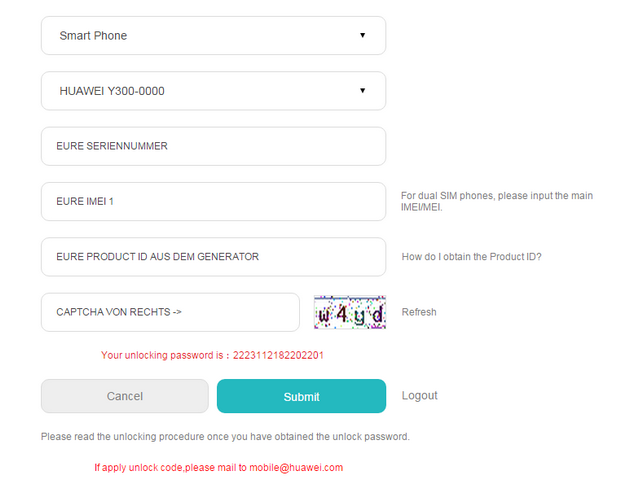
- When you fill up all the blank spaces then you will be given the unlocked key. It will be highlighted as red color.
- Now , you need to access this web page and then use the password which was provided in the last step.
- Then just follow the on screen prompts & resume the unlocking procedure on Huawei Honor 7 .
- Voila, you just have unlocked the bootloader of your Huawei Honor 7 .

