Download Samsung Galaxy S7 Edge Camera APK
Do you own a Samsung Smartphone running on Android 6.0 marshmallow TouchWiz firmware? If the answer is yes, you can install the official ported Galaxy S7 Edge camera and gallery app on your phone.
Right after releasing the Galaxy S7, some developers ported quite a few apps from the S Health, Browser, wallpapers and other apps.
From this recent days, most users were looking for the Galaxy S7 camera app to be used on other Samsung phones.
You should be able to use this ported camera app to all the Samsung phone running on Marshmallow 6.0. If you are using TouchWiz marshmallow, it should be work without any trouble. We will provide the camera link on the zip format at the end of the article. Once you unzip the file, you will be able to use the apk file to install camera and gallery app. You will have to flash the total zip file.
How To Install Galaxy S7 Edge Camera on Samsung Marshmallow running phone like Note 5, S6 etc
Important Note:
- Before doing anything, you need to take a backup of your camera app. You can either extract the apk or use Titanium Backup.
- You will need a Custom recovery like TWRP or PhilZ to flash the camera app
- Charge your phone to at least 70%
- We are no way liable for any damages to your phone
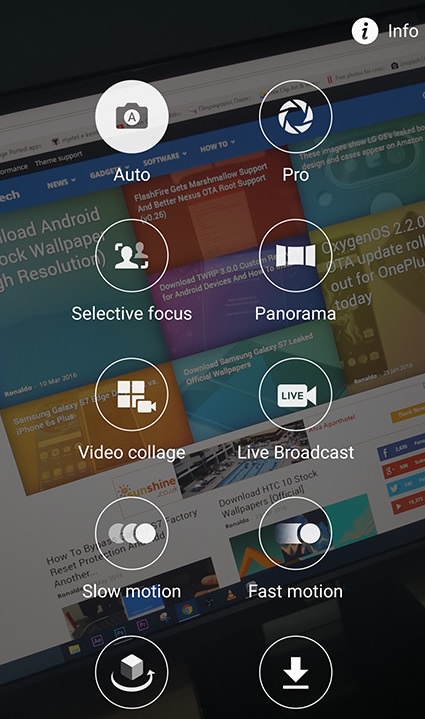
Step by Step Guide
- At first, you need to download the Galaxy S7 ported camera app (S7Edge_Camera_by_henrylife.zip)
- If you download the file on your computer, you need to transfer it to your mobile phone
- Now, turn off your phone and go to the recovery mode. To go to the recovery mode, you need to press the volume up, home and power buttons
- Now, navigate to the “install zip from SD card” and navigate to the downloaded camera file
- Now, flash the file
- Now, reboot your phone. Once you reboot your Samsung phone, you will see the camera app from the app drawer. Launch the camera app from the app drawer.

