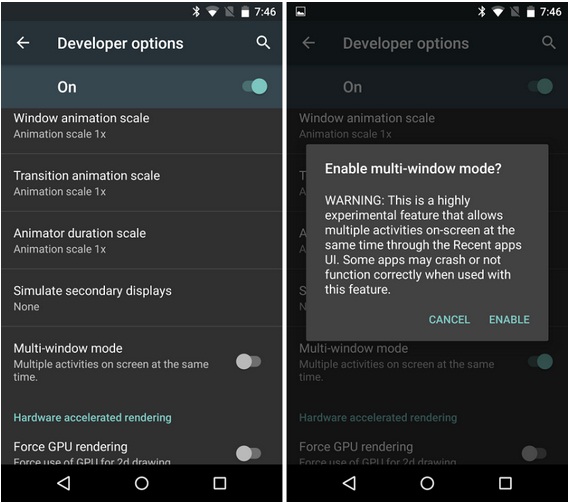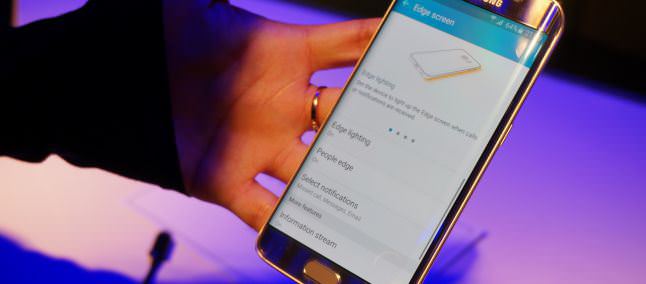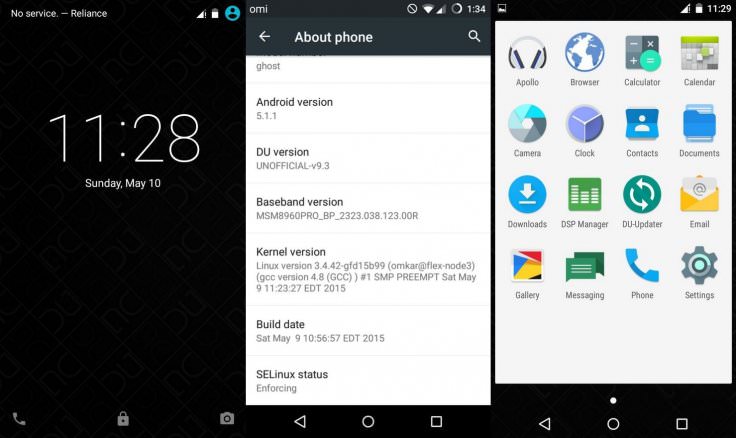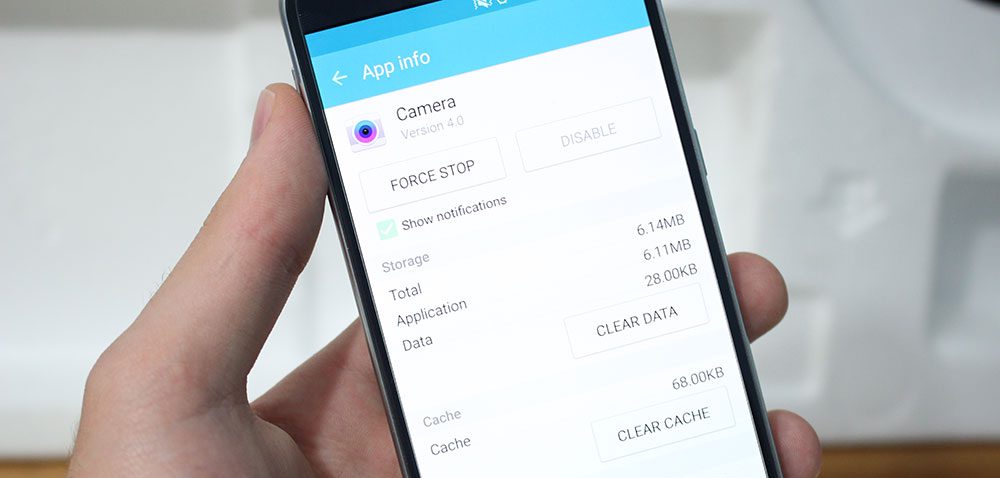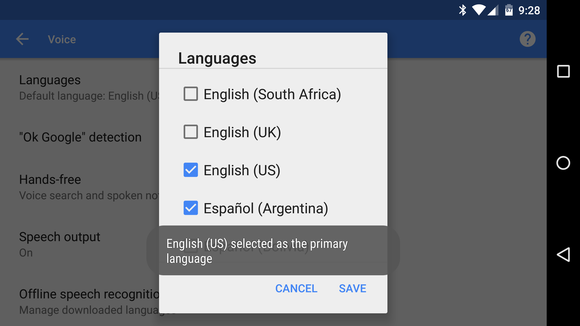How to enable Multi-window on Android M build on Nexus 5, 6 and 9
Do you know that you can now open multi window mode on your android device running on Android M Developer Preview build MPZ44Q. Multi-window facility means it give the ability of viewing more then one window side by side. This function is now accessible via the recent menu by selecting the new icon appearing on […]
Continue readingHow to Install Android 5.1.1 On Xiaomi Redmi 1S Via MoKee ROM
Developers who invented MoKee ROM has released a custom build specially for the Redmi 1S based on Android 5.1.1_r3 build LMY48B.It’s an open source developed team which is based in China. Mokee is a pree-rooten custom ROM. Developers of this ROM is trying to fix the problems at every update. If you want to see the […]
Continue readingHow to Install Xposed Framework on TouchWiz Lollipop ROMs
How to Install Xposed Framework on TouchWiz Lollipop ROMs TouchWiz (lollipop) users are always complaining about how to use Xposed Framework on their handsets. Xposed Framework are avilable for other android users for quite a long time. However, we have a good news for the TOuchWiz users that they can now install Xposed Framework on […]
Continue readingHow to Install Xposed Framework & Modules on Android 5.1 Lollipop
If you own an android phone running on 5.1 Lollipop then you can install & use Xposed framework to enable your favorite modules. The creator of Xposed released a framework for Android 5.0 Lollipop devices. It took them a lot of times because the change made in ART made this task very hard. However he […]
Continue readingHow To Install GravityBox on Android 5.1 Lollipop
We have got some exciting news for the Android Lollipop users. Xda developer named C3C076 has announced the release of popular Xposed Framework module named GravityBox with Android 2.1 compatibility update. GravityBox is basically a clean module used along Xposed framework which can tweak devices running on stock Android. Xposed Framework got updated to support […]
Continue readingHow to Install Lollipop on Moto X (1st Gen) with Dirty Unicorns ROM V9.3
If you want to use lollipop on your Moto X (1st Gen) then we have some good news for you. You can install lollipop 5.1.1 on your Moto X (1st Gen) by installing Dirty Unicorns ROM V9.3. This is a stable version of Dirty Unicorns ROm which is for the Moto X released in 2013. […]
Continue readingHow to Fix Purple Blue Spot Issue on Samsung Galaxy S6
Every manufacturer is trying their best to provide a best service for their users. It is actually tough to be 100% perfect and nobody does. Samsung has been the leader in android market with lots of handsets. Their flagships are always a killer. Their recent Galaxy S6 is killing the market with it’s brilliant hardware […]
Continue readingHow to Fix Deep Sleep Issue On Samsung Galaxy S6
Samsung’s latest flagship Samsung Galaxy S6 is doing really well in the market. With lots of features and powerful hardware they are just the mos popular handset right now. Samsung introduced an awesome curved display in their S6 Edge version which is doing good in the market. Inspite of these awesoem features there are still […]
Continue readingHow to Install TWRP Recovery On Samsung Galaxy Trend
Samsung Galaxy Trend is a mid range Android phone with lots of features. You offers decent performance via decent specs and features. This android phone is not going to receive anymore OTA updates hence in order to get new fellings or to install new custom ROMs you need to install TWRP and then install custom […]
Continue readingHow to Select Multiple Languages for Google Voice Search
Google’s voice search is becoming more popular day by day. Google is pushing this “Google Now” to the market and they are making it more awesome than before. By saying “Ok Google” you are entering into the voice search. It’s amazing, isn’t it? In default Google is listening the voice in English only. What if […]
Continue reading