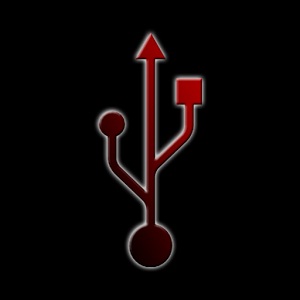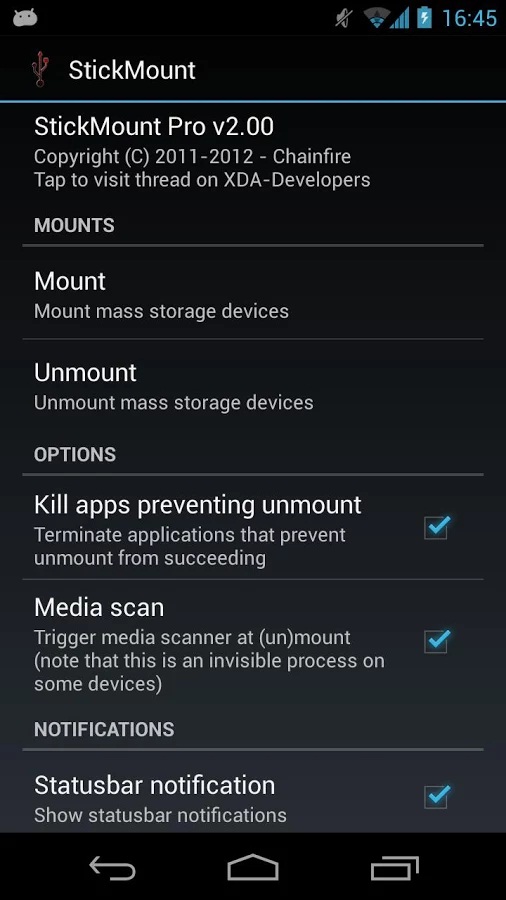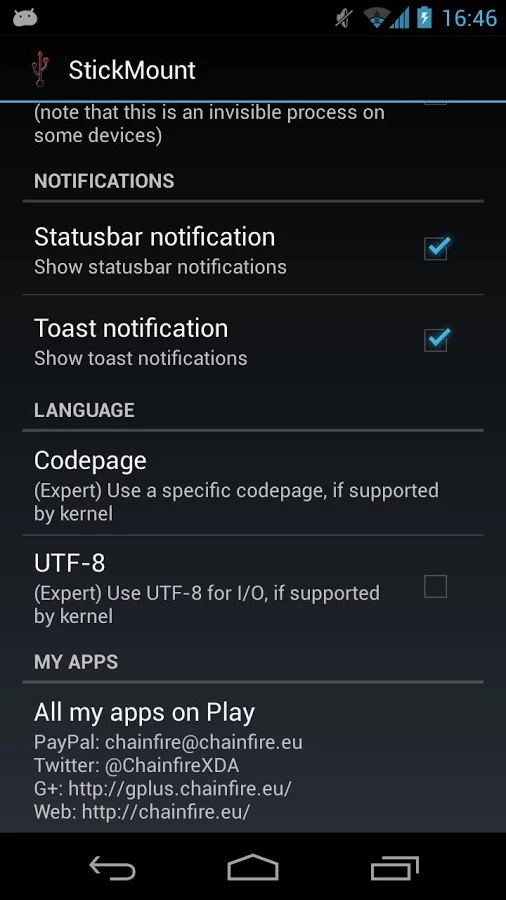How to connect external hard drive to android phone
How to connect external hard drive to android phone ??
Connecting external hard drive to your android phone is easy as eating pie. Though some phone might not support it and some might support but most of the new devices supports external hard drive. This process works specially if you want to connect external hard drive to your Nexus devices. However most of the devices are supported by this application (StickMount). This is a free application which allows you the basic function for free but if you want more services than you have to upgrade to the pro version.
Requirements:
- External Hard drive
- OTG cable
- Root access
Process:
- At first you need to download this app/software in your android phone : StickMount (Free)
- Plug the OTG cable to your android device
- Connect your external hard drive with the OTG cable’s USB port
- Open the StickMount app
- It will be mounted automatically
- It will be mounted to this direction sdcard/usbStorage/xxxx/
- If it is taking time don’t panic , it usually takes some time to mount the external device
Strongly supported devices:
- Galaxy Nexus
- Galaxy tab
- Nexus 7
- Nexus 10
Note:
- It will take few minutes or seconds to mount the external hard drive
- Some external hard drive requires extra power to switched on, so you have to notice that those external hard drives might not support
- If the external hard drive requires powers through the adapter than you need to plug the adapter first
- If your android phone or tablet’s power is below 20% than it might not work properly
- Charge your phone or tablet before using
- If it is a disk which is spinning physically than it will use more of your battery which you need to be aware of
- There are cheap OTG cables in the market , please buy a good OTG cable which will be helpful to transfer data in a reasonable speed
Nexus 4 is not supported by StickMount
Download: StickMount
Screenshot: