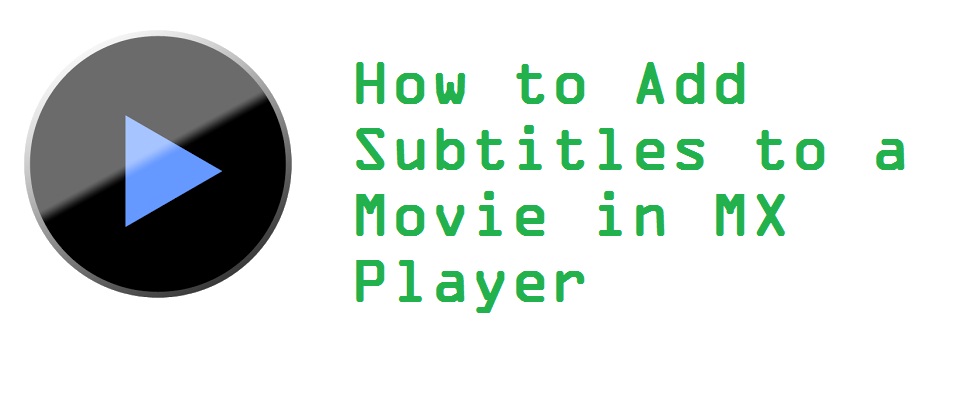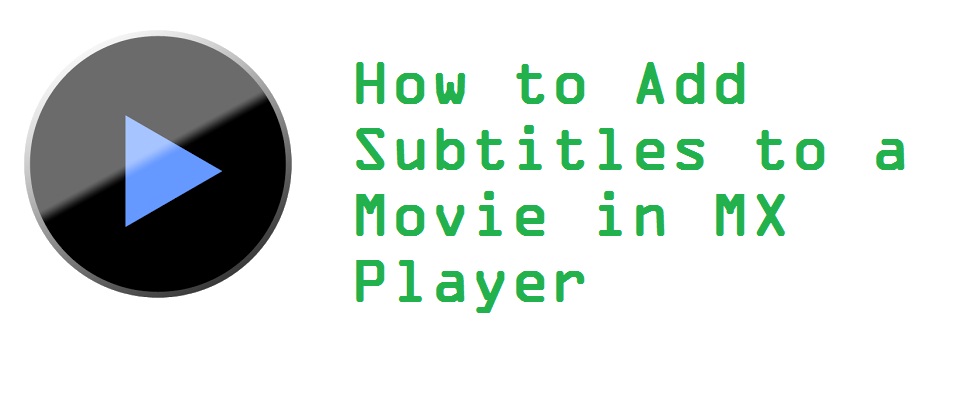How to Add Subtitles to a Movie in MX Player
How to add subtitles to a Movie in MX Player
MX Player is the best video player for android. It can play almost every file on android. If you are used to watch movies with subtitles and want to know how to add subtitles on MX player then you will love this tutorial. You know that watching movies might be hard some times as there are no subtitles or tough to understand the pronunciation used by the actors. However, this is why people uses subtitles. If the movie is not hard-coded then you have to use subtitles file. Subtitles are usually .srt files which can be downloaded via different websites.
How to add subtitles in MX Player:
Process 1 :
- At-first open the video file and play it through the MX Player
- Now right tap on the right top . You will see different options like play , tools . As we are concerned about subtitle only tap on subtitles like below. After tapping you will see a option named “Open”

- Now you will see a file manager like below. You have to navigate the the folder where you kept the subtitle file & open the subtitle file (.srt) from there

- Now the video will show subtitle
Process 2:
This is the easiest way to use subtitle on MX Player. You have to rename the subtitle file to the name of the video file and put it in the same folder of that video file. MX player will automatically catch that subtitle for the video and it will show this.
Dear viewer please leave your valuable opinions on the comment section.