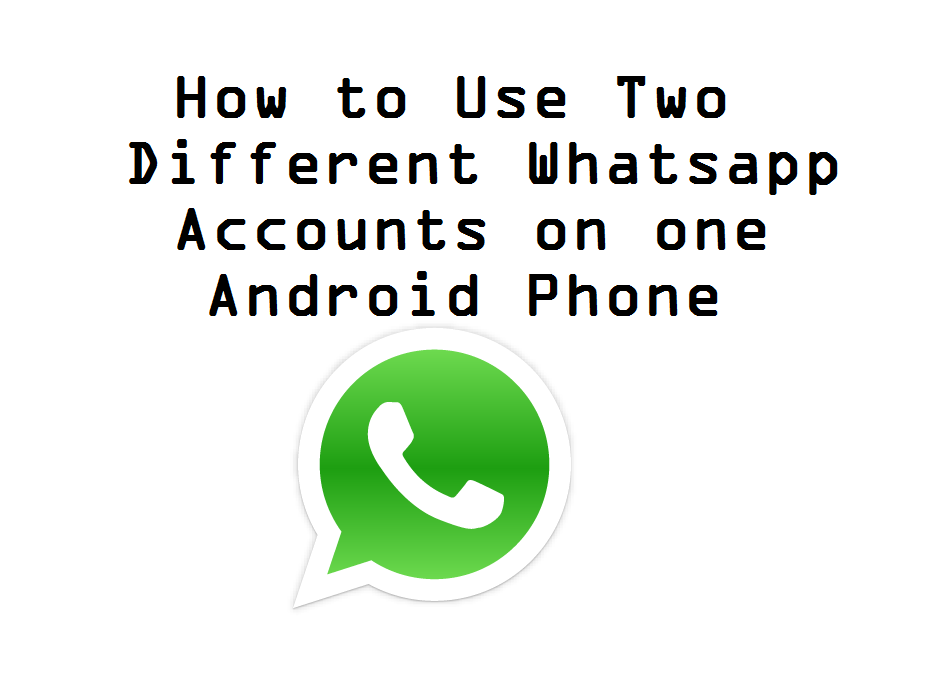How to Use Two Different Whatsapp Accounts on one Android phone
How to use Two Whtsapp account in one Android Phone
Ever wondered How to Use Two Different Whatsapp Accounts on one Android phone? If you are a hardcore whatsapp user and want to use two different whatsapp in your android phone then this tutorial will help you a lot. In this tutorial we will show you how to install two different whatsapp on your android phone thus you can use two different whatsapp account on single android phone or tablet. In order to do this we will use the help of a modded Whatsapp version named OGWhatsApp. This is a cool app which provides more features than the official Whatsapp app itself.
Steps on how to use two WhatsApp account on one android phone
1.At first you need to take a backup of the data of your present WhatsApp. You have to go to the chat settings of WhatsApp . You will see an option named “Backup conversations”
2. Now you should go to the settings of your android phone. After that go to apps and search for Whatsapp. Tap on Whatsapp and you will see some options. One of the option is named as “Clear Data”
3. If you have any file manager than open it. After opening the file manager go to “SD Card >> WhatsApp” This is the folder where you currently installed the WhatsApp. Now rename the folder to “OGWhatsApp” . Thus the path will look like this sdcard/OGWhatsApp

4. Download OGWhats app from this link OGWhatsApp and install it.
5. Now you will see that two WhatsApp is installed on your android phone. Now open the OGWhatsApp app first. It will ask for a number. Provide the number you were using with your official WhatsApp app. It will be verified within seconds. It won’t ask any verification though. After that you should open the official WhatsApp and after opening it you will be asked to give a number. Now you provide the new number. Now you can use two different whatsapp number in one android phone.
This is the process to use two different whatsapp accounts on same android phone. I hope you like the tutorial. Please leave comment if you do like it.