How to Boot into Galaxy S6 Recovery Mode
How to Boot into Galaxy S6 Recovery Mode
How to restart Galaxy S6 or S6 Edge to recovery mode? Learn How to Boot into Galaxy S6 Recovery Mode. Enter Galaxy S6 and S6 edge recovery mode easily. In order to go to the recovery mode of Galaxy S6 you have to follow these simple steps. these steps will take you to the recovery mode of Galaxy S6.
Step 1: First, power off your Galaxy S6

First Press & Hold the power button to get the Galaxy S6 power options .You will see a Power off option with som eother options. Tap on the “power off” option. Right after tapping on the power off option you will be asked to confirm your action. This is to make sure that you didn’t make this decision in accident. Tap on the “Power Off” option , thus your phone will turn off.

Step 2:
Wait for one minute.
Step 3:
Now take your Samsung Galaxy S6 and press and hold : Volume Up +Home + Power Button at the same time. You have to use both your hands to make it work. Keep holding these three buttons till you see the android screen as shown in the left. Note that if the galaxy S6 reboots in the same lock screen then you have to turn off the Galaxy S6 and follow the steps again.
Caution: If you mistakenly chose the volume down button instead of up button then it will load in download mode. In this case follow the above steps to go to the recovery mode of Galaxy S6.
Step 4: Navigation of Galaxy S6 recovery mode
While you are in the recovery mode of Galaxy S6 , you will see that the touch screen is not responding. You have to use hardware buttons to navigate through the recovery of S6.
- Use volume up to move the cursor up
- Use Volume down to move the cursor down
- Press power button to apply
Example: If you want to wipe the cache partition of your Galaxy S6 then navigate to the wipe cache partition and then press power button once.
Now if you want to reset Galaxy S6 then navigate to the wipe data/ factory reset then press power to select it
Step 5: How to Exit from Recovery Mode of Galaxy S6
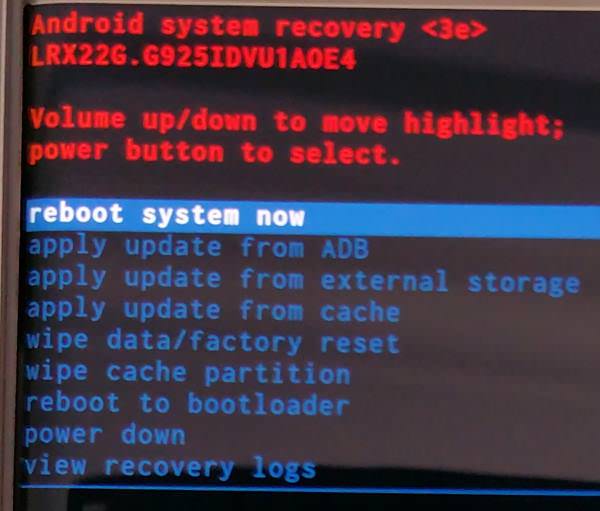
Right after using recovery mode of Galaxy S6 you might want to exit the recovery mode and go back to the normal mode. There is a “reboot system now” which can be used to reboot the Galaxy S6 normally. Thus the Galaxy S6 will exit from the recovery mode and boot into the normal mode.
This is how you boot your Galaxy S6 in the recovery mode.
How to Go to Recovery Mode of Galaxy S6 Edge
People who are looking for how to boot into recovery mode for Galaxy S6 edge should know that the process is identical for Galaxy S6 edge.

