How to Connect Android Phone With Car Stereo
Do you love music so much that you want to keep listening while on the go? Do you want to play the music on your car stereo from your Android phone? Want to connect your Android Phone with the Car stereo? There are several ways to connect your android phone with the car stereo. We will show you some of them and I am pretty sure that you will be able to connect your android phone or tablet to your car stereo.
How to Connect Android Phone With Car Stereo
#1. Auxiliary Audio Jack

It is a matter of great joy for us that now days of of the cars come with an auxiliary audio jack. You should try to spot the auxiliary jack on the stereo. Right after spotting it you can use a simple 3.5MM cable to connect it with your Android device. After that change the stereo mod eot AUX settings and you will listen everything you play on the android device from the car speakers. Isn’t it amazing?
However, if you can’t find a auxiliary jack then you should search for a “secret” audio jack located behind the stereo. You should Google a little bit about your Car model whether it has one or not. If there is a secret jack then you need to work a little bit to make it out of the back.
#2. Connect Android Phone to Car Stereo With Bluetooth
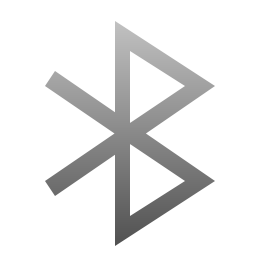
It requires your car stereo to support a Bluetooth Connection. If your Car Stereo has a Bluetooth connection then you need to enable Bluetooth on your Android from Settings> Network Connections. After that make your android device discoverable or visible to everybody. Now search your device from your car stereo. After you find it, try to connect it and you will be prompted to enter a PIN. Now connect it and you can enjoy listening to your songs on car speakers.
#3. USB Cable
There are some modern cars which provides USB port through which you can connect external devices. By using these types of external devices you can play song on car stereo. You just need to have your USB cable and connect with your android device and car stereo.
#4. Cassette Tape Deck Adapter:
This is actually for really old cars. If your car own a cassette tap deck then you can use a Cassette Tape Adapter to listen to your Android tunes. You need to slide the adapter into the cassette deck and then connect it to the audio jack on your android device. Enjoy !!! Buy Cassette Tape Adapter
#5. FM Transmitter
If you don’t have the options above then you need to spend a little money to purchase a FM Transmitter. This FM Transmitter will broadcast audio from your android via radio frequencies which will allow you to make a radio station which can be listened via your car stereo. Prices veries from 15$ to $100. I am using Belkine Tune Cast. It’s pretty good and doing the work for me. This also charges my phone. If you are looking for cheaper version then see this radio transmitter for android.

