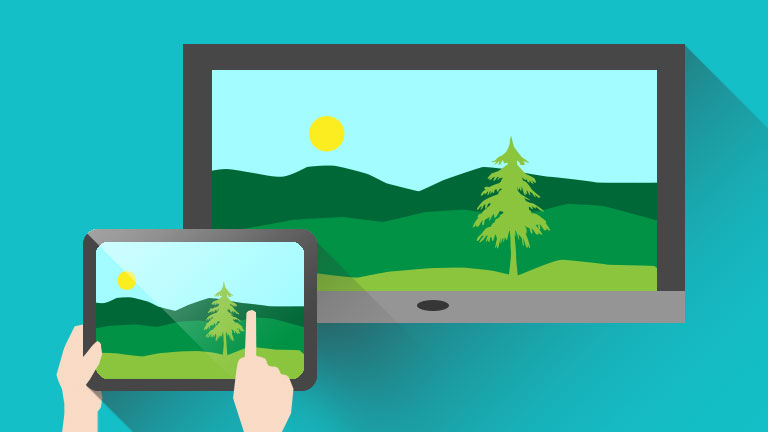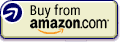How to Connect Android to TV Using SlimPort & MHL
Using HDMI cable is the easiest way to connect your android tablet with TV or Monitor. However, there are chances that your android tablet or phone might not have HDMI socket. In that case you have to use MHL or SlimPort
In order to connect external display with your android you can use MHL or SlimPort. MHL & SlimPort looks like same and uses the MicroUSB port to deliver the video to external display device. MHL & SlimPort provides both audio & video at the same time as the HDMI.
How to connect Android phone or tablet to TV using MHL:
If your android phone or tablet supports then this portion is for you. If your android device supports SlimPort then please go the later part of this article. MHL is able to provide 4K resolutions. You need to check whether your TV supports MHL or not. If your TV supports MHL then you need to use a HDMI to microUSB cable and you will be able to see the display to TV. In order to check whether your TV supports MHL or not you have to look on th ebackside of your TV. If you see MHL logo above the HDMI port then your TV supports MHL. However, if your TV does not supports MHL then you have to use an adapter and that will require power source also.
If your TV does not supports MHL then purchase this :
- Aibocn MHL to HDMI & USB Power Cable (Not for Tab 3, Tab 7, Tab 10.1)
- Or Cable Matter Micro-USB to HDMI MHL adapter (NOT Compatible with Galaxy S3/S4/Note2/Note3)
Follow the picture below to connect your MHL supported smartphone or table tto TV/Monitor using the Cable Matter Micro-USB to HDMI MHL adapter.
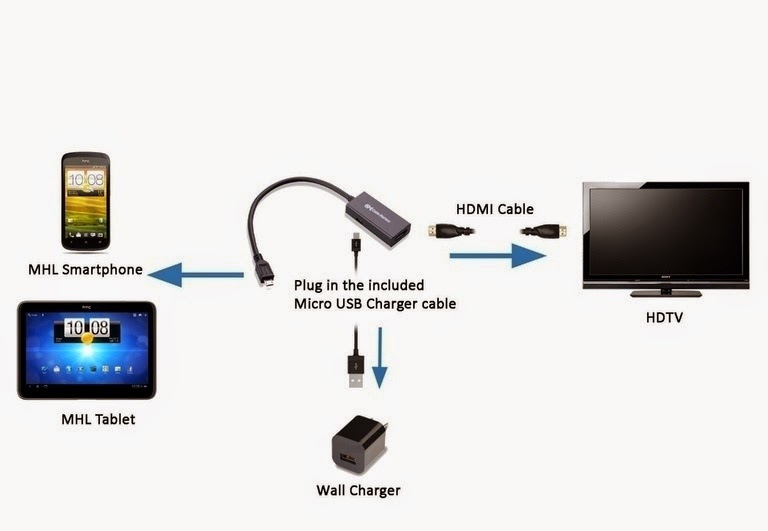
How to connect Android phone or tablet to TV using SlimPort
SlimPort is going to cost you $29.95. Amazon link is given below . Slimport looks like this: 
If your android phone or tablet supports SlimPort then you just have to purchase the SlimPort device which is given below. See the process below about how to use SlimPort to connect your android device with TV or monitor.
- Connect your SlimPort device with your phone or tablet
- Now connect the HDMI cable to your SlimPort and you are done

Note: SlimPort does not require extra power