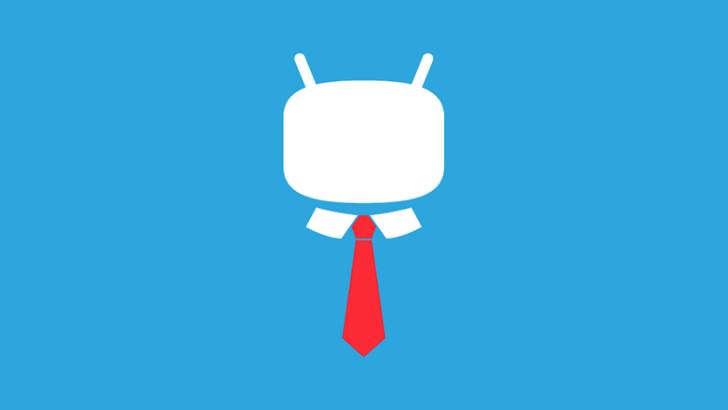How To Install CM 13 Android 6.0 Nightlies in Google Nexus 4
Nightlies CM 13 is official for Nexus 4. If you want to use Nightlies on Nexus 4 then you can follow the article below to use it on your Nexus 4.
Google doesn’t have any marshmallow support for the Nexus 7 and this is why it is the only way to use marshmallow for Nexus 4. You can check the cyanogenMod website for detailed feature of this release.
Important Note:
- This post is only for Nexus 4 ; using this tutorial on any other phone will brick that
- Nexus 4 need to be rooted
- Custom recovery need to be running : CWM or TWRP Recovery
- Custom Recovery need to be upgraded to the latest version which supports Android 6.0 custom ROMs
- If you need to save data from installed apps use Helium (Titanium Backup does not works in CyanogenMods)
- Charge your phone to at least 70%
- If you have warranty then it will be void, proceed at your own risk
- If anything goes wrong we are not liable
- Follow the tutorial accurately
- Take nandroid backup if needed to store data
Downloads
- Down CyanogenMod 13 Nightlies
- Download Gapps For Android 6.0 Roms
How To Install CM 13 Android 6.0 Nightlies in Google Nexus 4
- Connect your Nexus 4 with the computer via the USB cable
- Move the downloaded zip files to the internal storage (please do not extract)
- Disconnect Nexus 4 from the computer
- Turn off the Nexus 4 and boot it in the Custom Recovery Mode
- Take a nandroid backup if anything goes wrong : CWM (select backup & restore)
- TWRP : choose “backup” option.
- Select all the system file to save & confirm
- Do a factory reset :
- CWM (select wipe data/factory reset)
- TWRP : choose wipe option
- Installation :
-
- CWM : Choose “install zip from sdcard” > Then choose zip from sd card
- TWRP : Just select the “install” option
- Now confirm the installation
- After this you need to flash the Gapps zip. Install via following the previous steps
- Now reboot your phone into the normal mode after the installations
- First boot will take a little bit of time
- Once booted, you can ad your google account and other stuffs to get going
This is how you install CyanogenMod 13 Nightlies on Nexus 4. If you face any kind of troubles then you are requested to comment on the comment section below.