How to Turn Off Auto Correct On LG G4
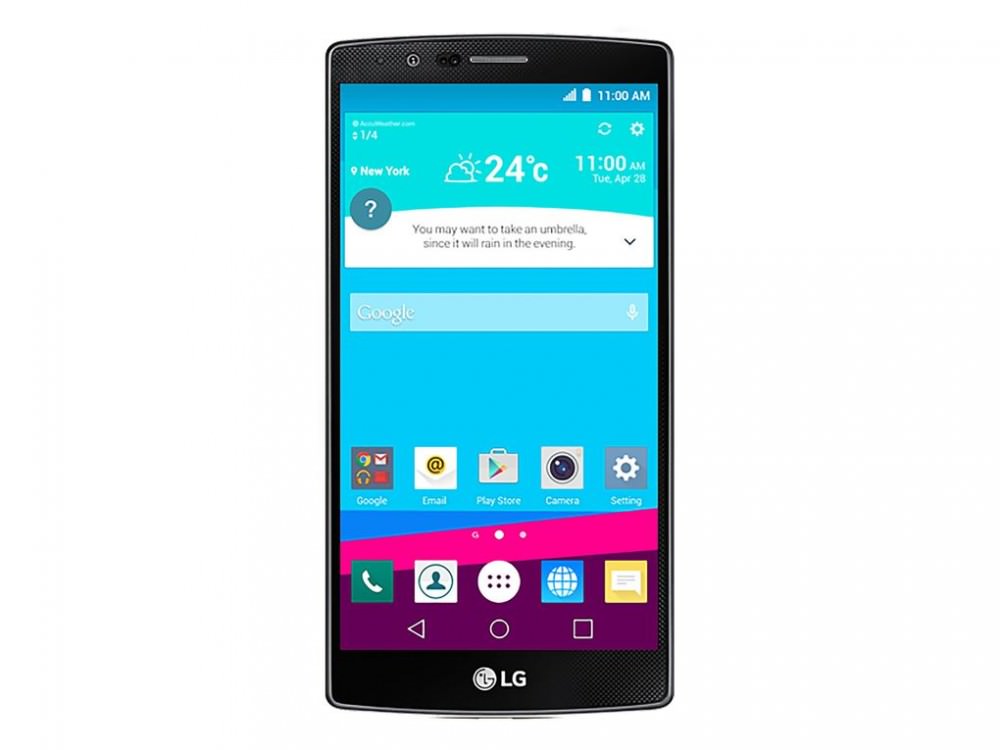
Auto correct option is invented to reduce the pressure of creating spelling mistakes. However, sometimes auto correct can be annoying. If you are one of them and want to stop the auto correct to function you can follow this article
If you want to disable the auto-correct function on your LG G4 then we can help you. We will also teach you about how to turn on the auto correct function, in case if you are not using it.
How to Turn Off Auto Correct On LG G4
- Open your LG G4
- Just go to any screen where the keyboard shows. E.g: try to write something and the screen will
- appear
- Now, near the left Space bar you will see dictation key. Select and hold it
- Now select on the “settings” gear option
- Below the section you will see “Smart Typing.” Select on “Predictive Text” and disable it
- Another way to disable auto correct in LG G4 is to disable different settings like auto-capitalization & punctuation marks
How to turn on auto correct on LG G4
If you want to activate the auto correct in your LG G4 then you need to go back to the settings of the keyboard and change auto correct feature to “on”. However, note that if you are using a different keyboard other than the default one, then the process might vary.
Best Cases For LG G4

