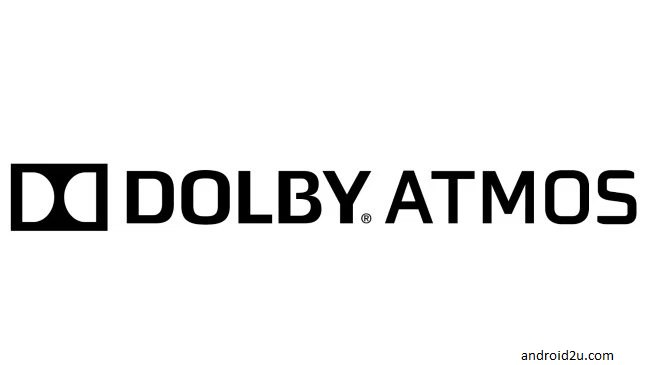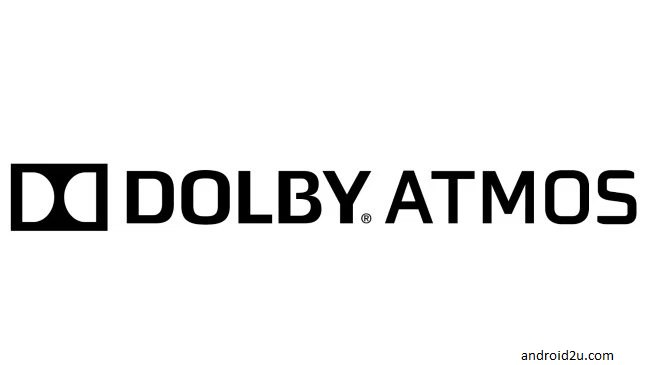Download And Install Dolby Atmos Audio on All Android Devices
Download And Install Dolby Atmos Audio on All Android Devices
Android may be very powerful but it also has some limitation which might bother you time to time. There are few problems which are yet to be fixed by Google. One of the biggest problem of android is the average quality of the audio.
Even though manufacturers are making premium quality smartphones with powerful processor, high resolution displays but the audio system is not heavily developed yet. If you are an audiophile like me then you most probably don’t like the audio quality of your android yet.
These smartphone manufacturers are putting a generic driver to the phone. Some manufacturers tried to improve the audio quality. HTC, Asus put two speakers in the phone which indeed increased the loudness but not the audio quality.
You will be happy to know that there are some solutions which can help you in this case. Dolby digital is the solution here. This won’t improve the hardware but it will improve the software. Dolby is a very popular and recognized software in the word which has been working on to improve the audio quality.
Dolby digital has been available to the windows for a long time and they are running on android now also. You have to know how to install dolby digital on android. A senior member named worsenbrood has made the dolby digital available to the android. He ported it from lenovo and dolby digital now works in android 4.3 or higher.
Download And Install Dolby Atmos Audio on All Android Devices
Install Dolby | Uninstall Dolby
Note:
You need to have a custom recovery installed in your android smartphone to flash this zip. We recommend TWRP, but you can use any of other recoveries. This ported dolby digital will work with android 4.3 or higher. It is tested with HTC, Galaxy and Nexus devices.
How to Install Dolby Digital On your Lollipop to Android 4.3
1. Atfirst download the zip file above
2. Now move it to your android phone
3. Now turn off your android phone and go to the recovery mode : How to Enter Recovery Mode on Rooted and Locked Android Devices
4. Now select : Install ZIP from SD Card” and then choose the downloaded zip file
5. Press Install and reboot your phone