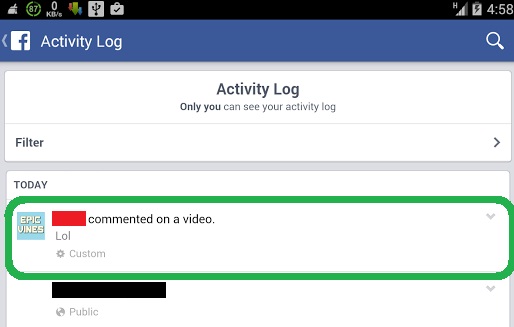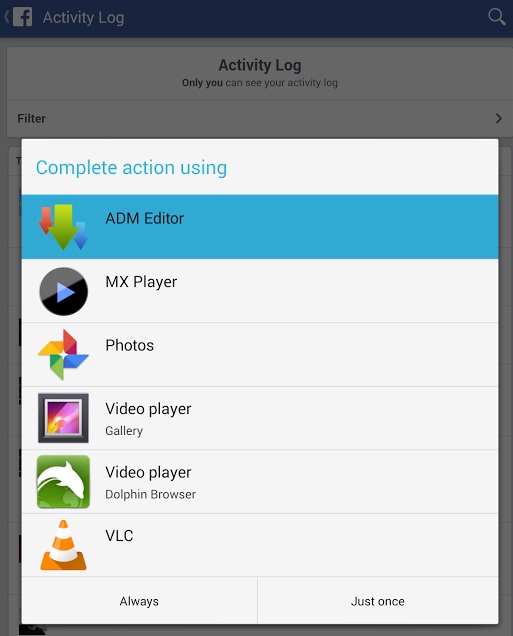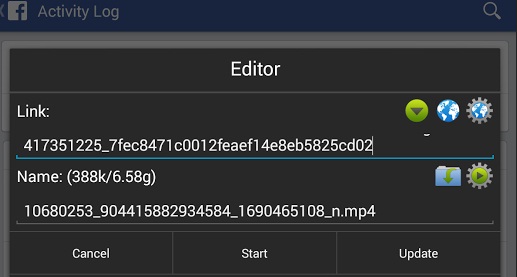How to Download Facebook Videos On Android
If you ever wanted to download Facebook videos on android then this article can help you. It is easy to download Facebook videos on android. There are many app in the appstore that claims that they can download Facebook video on android but they don’t. Most of the times there are problems in the app which causes other problems and he main reason of using that app is never satisfied. However, we have found an app that can help you to download Facebook videos on your android phone. Follow these easy steps and download Facebook videos on your android phone or tablet. No more “How to Download Facebook Videos On Android” on Google.
How to Download Facebook Videos On Android
Step 1: Go to Google Playstore and download this app named Advanced Download manager. Just search advanced Download manager or click this link
Step 2: Start your Facebook app on your android smartphone or tablet
Step 3: Go the the video that you want to download. Now Comment anything on the video that you want to download
Step 4: After commenting go to your profile and hit the ACTIVITY LOG. it is in the below the top right section of your profile.
Step 5: You will see the last activities in ascending order. Now you will the that you have commented on the video you want to download. It will appear likes this. I made a little comment “LoL” on a vine pages video . It is marked as blue in the screenshot.
Step 5: Now click on it and this screen will appear
Step 6 : Choose the ADM Editor and this screen will appear
Step 7: Now click the start and go to the app to see the download details. Done
Conclusion: After clicking the start the download will start. You can decide where to save the video. You can even use this app to download videos from other site also. This is the coolest facebook downloader that worked for me everytime. If you liked this app then please take a time to say thanks or share this post with your friends.