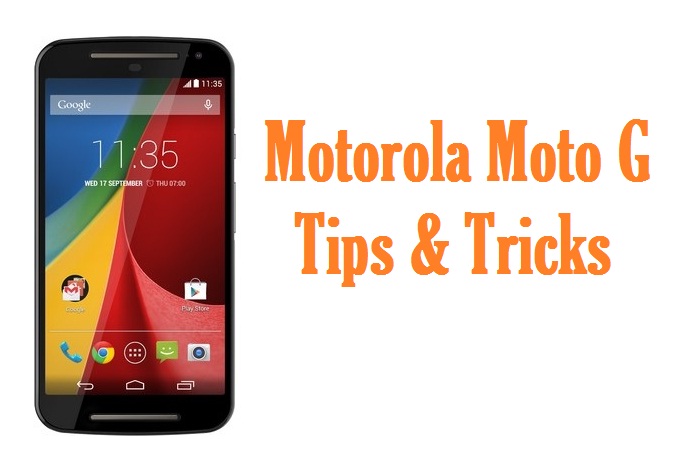How to Root Motorola Moto G : Easiest Way
How to Root Motorola Moto G – Easiest Way
Motorola Moto G is one of the most popular mid-range android mobile available. Moto G is a cheap android phone with lots of features. Currently it is selling for $220 at US.
If you own a Motorola Moto G and want to do rooting then you are in the right page. There are several reasons to do rooting on your Motorola G. If you want to install custom ROMs or do modding on your Moto G then you have to have root access. Or if you want to get rid of bloatwares you need to have Root too.
Disclaimer:
- Doing this rooting on your Moto G will void the warranty
- You are doing this at your own risk
Important Note:
- You will not get any OTA after this root (you can always unroot & flash the updates)
- Your Motorola Moto G need to have at-least 80% charge
Things you Need:
- USB Cable
- Your Moto G
- Superboot (This tool is provided by Paul-Obrien)
Instructions:
1. Proceed at your own risk
2. At first you have to unlock Bootloader on your Moto G. Remember that Unlocking the bootloader will wipe & delete everything on you Moto G. This is why you should take a backup beofre unlcking bootloader on Moto G. If you don’t know how to unlock bootloader on Moto G then follow this : Unlocking Bootloader on Moto G
3. Right after unlocking the bootloader on your Moto G you need to download Superboot and extract it on your computer. Download SuperBoot
4. Now you have to enable USB Debugging on your Moto G. To do that go to your Moto G, then go to settings > Application >Development > Enable USB Debugging
5. After enabling USB debugging you need to go to booloader mode on your Moto G. FIrst, turn off your Moto G. Then, You have to press Power off + Volume down button at the same time.
6. Now, connect your Phone to your PC using USB cable
7. If you are using Windows then open superboot-windows.bet
If Mac then open a terminal window to the directory containing the files then type ‘chmod+x superboot-mac.sh followed by ‘superboot-mac-.sh’ –
8. Your phone might get restarted while rooting. However, after this reboot your device and go the the app drawe. You will see that Super Su is installed.
9. Voila !!! Your Motorola Moto G is now rooted.
Important note:
Just for anyone whose screen went black then had a bunch of multi-colored vertical lines along the screen, hold the power button for 10 seconds or so and it should reset the phone. It might take few minutes but when it is booted , it is rooted.