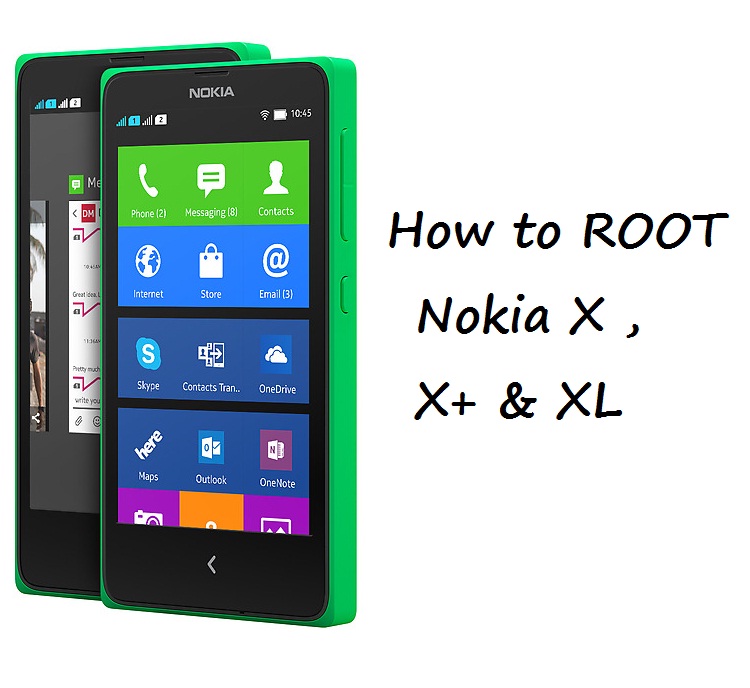How to Root Nokia X, X+ and XL
Today we are going to learn about how to root Nokia X, X+ and XL. These android handsets by Nokia are blessings for Nokia lovers. If you are an old android user then you know why rooting is important. However, if you are not familiar with rooting then you need to know that rooting will help you to unlock the power of your android handset. People roots their android handset to use more features or get rid of junk apps or to use the full power of handsets. Let’s see how to root Nokia X, X+ and XL.
How to root Nokia X, X+ and XL
Requirements:
- You need to download and install Nokia X manager on your windows computer. You can find the link here : CLICK HERE
- You need to have a data cable to connect your phone with the computer
- You need to have at-least 70% charge at your Nokia X, X+ or XL
Notes:
- It’s better to take a backup of the phone contacts or messages. However photos and media will not be affected.
- You phone’s warranty will be void after rooting
Steps:
- At first you need enable USB debugging on your Nokia Smartphone. In order to enable it you have to go through this steps Settings> Developers Option > USB Debugging > Tick to enable the USB Debugging
- Now open the Nokia X manager
- Once the Nokia X manager openes , you will see “waiting for device” on the top of the window of this software
- Now connect your android handset with the computer
- After connecting the phone with the computer, Nokia X manager will show you that the device is connected
- Now click on the “Root Device” button of this software. It is located at the third row.
- Thus the phone’s rooting process will start. Take note that the phone will reboot several times.
- After this rooting you will be able to see an icon named SuperSU on the App menu of your device.
- Let’s head back to the Nokia X manage again, you will see a button named “Install Gapps”. Hit it strongly. Just joking, Just click this to flash the Google application on your device. This includes the Playstore also.
- After installing Gapps, disconnect the phone from the computer. You can close the Nokia X Manager now.
- Restart your Nokia X, X+ or XL smartphone. After restarting you will be able to see the Google apps installed on your Nokia X, X+ or XL.
- Done
Credits: AngSanley