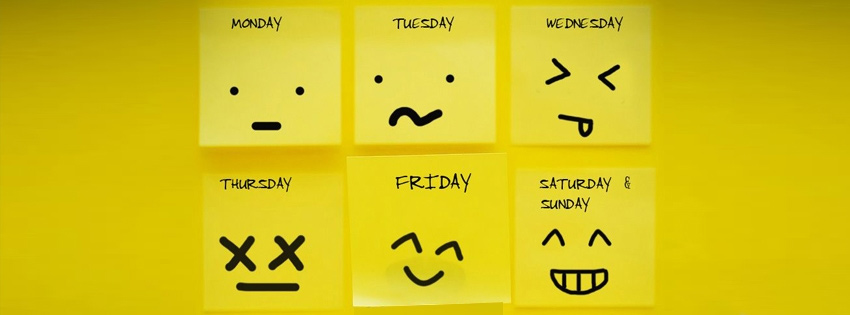Best Note Taking App for Android
Why taking Notes, Reminder?
Taking notes might be very important for you. You might have wasted a long time for searching the best note taking app for Android. I know that ,because I like to take notes all the time. Every night I look at the notes and read them precisely. There are sometimes when I came up with an excellent idea and for got it in the next hour. Well not anymore !!!However taking notes might require you to take and pin the pictures with the notes. If you are using a smartphone than you might use some apps to take note. C’mon who uses paper now a days. We all use the different types of apps on our android or iPhone to take notes. Different types of notes have different types of benefits. You might need to find our the best one for you. But hold on, you don’t have to search the whole Internet because we have already searched and listed the est note taking app for android. Thank me later but look at the details below. If you love to stay organized than these note taking apps for android will help you a lot. These are the best note taking app for android.
What are the Best Note Taking App for android?
Even though there are many apps to take notes but some of them might not worthy of installing in your android. So we did the hard work and listed the best note taking app for android below. Yahh !!! Give us some Kudos 😀 !!!
1. OneNote

OneNote is developed by Microsoft Corporation. It is an another top notch note taking apps for android. I have also used this note taking app and loved it. It is basically a digital notebook for you to your notes,to do list, plans,meetings, idea writing, organizer or reminder. Yes, it’s a all in one package. Want to record a audio and store it? Well one note is there to help you out. Just as like as Google Keep it can store the files in online so that are available in all synced devices. It is available in almost all devices : Windows,Windows mobile, iPhone,Ipad, Android. Just browser the onenote.com and use your files. It has a drawing option also. SO you can draw some lines there also. wink!!!
Features:
- Make beautiful notes and to do list
- Sync in all device
- Drawing option is available also.
- Gorgeous widgets for free
- Add favorite note at home screen of your android
- Search option is available
- Different types of writing format is available to users
- Handwritten note is available
- Picture attaching option is available
- List making
- Sharing of the notes
- Collaboration with your team
Note: You need a Microsoft account to use
2. Evernote
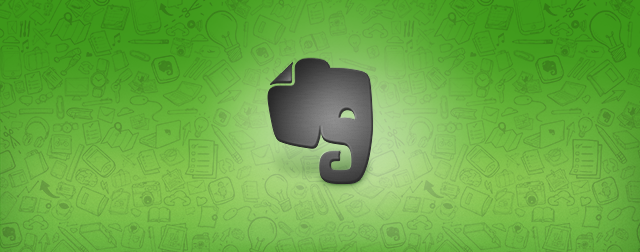
Evernote is the industry leader in case of note taking apps for android. Evernote was one of the pioneer of this type of apps. It hase everything you are looking for in a note. You can write up a short line or a big essay over there and have it delivered in any synced device. Isn’t that lovely!! Yes it is. Their search button is very powerful which will help you to find the note you wrote about one month ago within a second. Wowaaah!!! If your goal is to be organized within a week then you need to install this note taking app. It’s free but has some in app purchase.
Feature:
- Simple note taking function
- Workspace collaboration with shared notebooks
- To do list
- You can create notebooks and use tag to find them easily
- Manage expenses with their bill,receipt system
- Planning
- Capturing ideas
Pro feature:
- Large note taking option
- Hi res image support
- Pin lock to Evernote app on your android device
Special achievement:
Mentioned as one of the top must have app by NY Times. Awarded y Mashable and TechCrunch
3.Keep
You already have it with the stock rom. It is developed and provided by Google itself. It is one of the best note taking apps of the market. You can sync the keep with your desktop and mobile or tablet. I am using this app for a long time and I am just loving it. You might be surprised to know that it is one of the most simplest note taking apps which enable users to pin images in it’s service. You can use keep as a reminder for a time or event. It is synced with your Gmail that you will get notified in your desktop PC also. It is easy to use , it is stable and syncs without any hassle. You can use this in your smart phone or tablet also. You can make lists or just use as note and colorize them. It has decent colorization option which will enable you to prioritize notes. Another thing is that it is completely free. Google has recently rolled out a materialized theme look for the Google Keep. You can even access the files from your Dropbox where it is saved as a file named keep. You can use the beautiful yet the simple widget of Keep for free. Another thing is that it can record audio. Cheers!!!
Feature:
- List theme
- Colorize
- Recording
- Sync option
- Reminder
- Image pin
- Beautiful widget
- Simple
- Stable
- Archive option
- Materialized theme
Screen shot:


4. Papyrus – Free
It is a simple note taking app for users. It features a simple yet beautiful interface to save notes in written or hand-written formats. You can export the notes also. it might not be boosted with different features but it is good enough to be a simple note taking app.
5. Simplenote
Well the name is self explanatory. It is a simple note taking app. If you are looking for and easy way to keep notes about your expenses,ideas,lists and others then you need to see this app. This app will help you to do all the note taking functions. You can access the notes form anywhere in the world or device. They prompts the user to try it once because they know that the user will fall in love with their app eventually. From our judgment that it is a good way to take notes on android devices.
FAQ:
Q1.Can I use them as To Do list maker?
Ans: Yes you can.
Q2. Can I use them as Reminder?
Ans: Most of them will do. Please see the features.
Q3. Can I use them off line?
Ans: Yes you can but in that case they won’t be synced because you are using online. Once you connect to online and enable sync ,it will be synced to all of your available device or platform.
Have more question? Leave it in the comment box.
Conclusion :
Even though I use Google Keep and love it but I have to admit that the OneNote by Microsoft and the EverNote is dominating the market. They both have different types of advanced features which will help you in different ways. They are just the best app for taking notes on android or any other phones or tablet. They are available in iOS also. If you are looking for a professional or corroboration option then EverNote is the best note taking app for you and your colleagues. Microsoft’s one note is also good in sense of that. If you are looking for a simple but powerful note keeping app than I think Google Keep Will do the work for you. If you are looking for note taking app for android then you should check whether Keep is already installed in your device or not. Because some times keep is already installed in your device. I hope this thread helps you. Keep taking notes and flourish your ideas. And yet another gentle reminder that these apps can work as a reminder for you also.