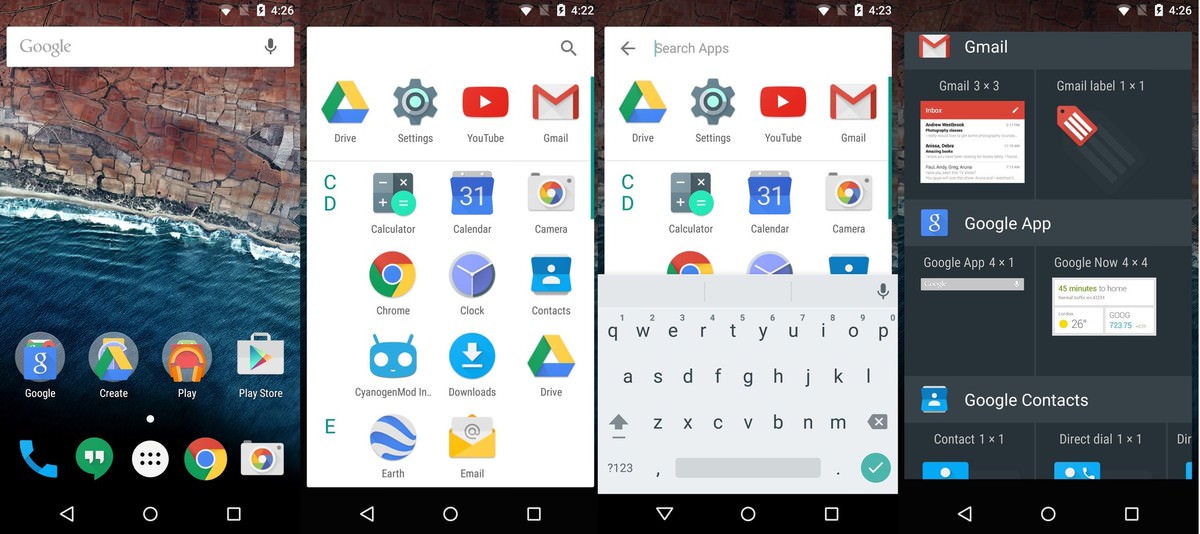Download Android M Launcher For Lollipop & Kitkat Devices
Download Android M Launcher For Lollipop & Kitkat Devices
Google has been always improving their android OS. They are continuously pushing new updates to android. I started using Google from Eclipse 2.1 and now we are using Android Lollipop aka android 5.0. Tha’s really great for us. Android brought Android M recently which is going to be the successor of android Lollipop. Android M is currently available for few smartphones like Nexus 5, Nexus 6, Nexus 9 and Nexus player. They might make official statement on how to get android M work on any recent android device but that is quite far I guess.
Android M is not a focusing on the looks rather it is focusing on the performance. However, the launcher of Android M is good and it has it’s uniqueness. Android M has a different types of App drawer. It categories all of the apps in alphabetically which can be seen on the left. See the screenshots and you will get it by yourself. They gave introduced a vertical stock launcher like before and it is just awesome. There is a search bar on the top and there is a place for the most used apps there. Google has realized that it is better to have the vertical navigation than horizontal navigation and they are working with it. You can easily scroll through the apps and don’t have to swipe right or left.
If you are keen on using Android M but you don’t have any of the mentioned devices above then we can help you to get the Android M goodies for sure. We got the Android M Stock wallpaper , ringtones and system apps for you. We shared the Android M stock wallpaper and the ringtones early. Now we will share the Android M launcher for you guyz, so you can have the Android M feelings on your android phone.
Note:
- Your device need to be running on kitkat or lollipop
Android M is code named as velvet. Download Android M Launcher APk :
How To Install Android M Launcher On Android Phone and Tablet
1. Atfirst you have to download the velvet apk from above and install Velvet in your device. You have to allow unknown sources from the Settings > Security > then check on the unknown source
2. Assuming that you don’t have the Google Now Launcher installed in your phone, go to the Google Playstore and search for ” Google Now Launcher” or just click on this link and download in your phone. If you already have the Google Now Launcher then you have to make sure that it is updated.
3. After installing both of these apps you have to press the Home button. Then you will be prompted to select the “Launcher”. Now select the Google Now Launcher and make it default if you have any other launcher.
Voila!!! Now check the new launcher that you just installed. This is how you install android M launcher in your android phone or tablet. I hope you like the tutorial. Please like our page and share our work.
Good Read: Download Wallpapers Of Android M