Download Galaxy S6 Weather Widget

Samsung Galaxy S6 has some beautiful stuffs and apps for the users. Have you seen the beautiful weather widget on Galaxy S6? It’s just the best weather widget for android. In this thread we will provide and teach you how to download & install Galaxy S6 weather Widget on Android.
We have been posting stuffs from Samsung Galaxy S6 that can be used in other android devices. See these ported apps and wallpapers from Samsung Galaxy S6
Most of the ported apps of Samsung Galaxy S6 are note supported on other manufacturer but Weather widget can be used in many devices like Nexus,Sony,Motorolla and etc. Try to follow the tutorial below and I’m pretty sure that you will be able to use this gorgeous weather widget. If this weather widget is working on your mobile then you are requested to post a comment about the model of your handset. So that we know which handset is working with this tutorial.
Downloads
[sociallocker]Download XwidgetDownload Galaxy S6 Weather Widget[/sociallocker]
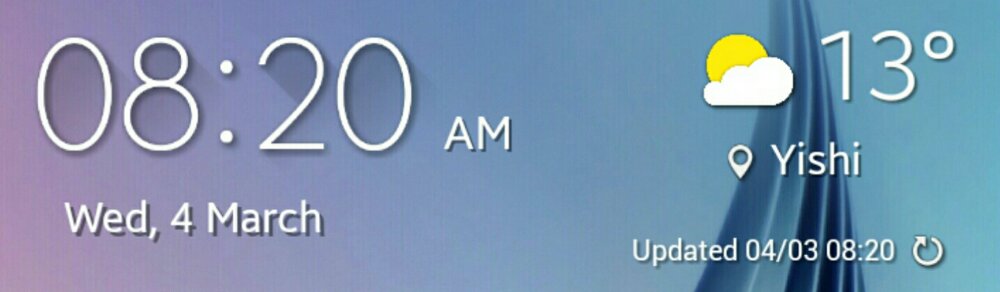
How to Install Galaxy S6 Weather Widget
Step 1: Atfirst download the apps above
Step 2. Now extract the zip file of S6 Weather Widget and move it to Xwidget> Widget
Step 3: Now head over ot the home screen of your phone and open the Xwidget app
Step 4: Now you will see a Local tab, tap on it and check if the new widget is listed there
Step 5: Now return to your home screen and check the widget section to find Weather widget, once found set it on your homescreen or other screen
Now you have installed Samsung Galaxy S6’s weather widget on your phone. I hope you are liking this weather widget. If this thread helped you then please like our Google+ page.
Good Read: 5 best cases for samsung galaxy s6

