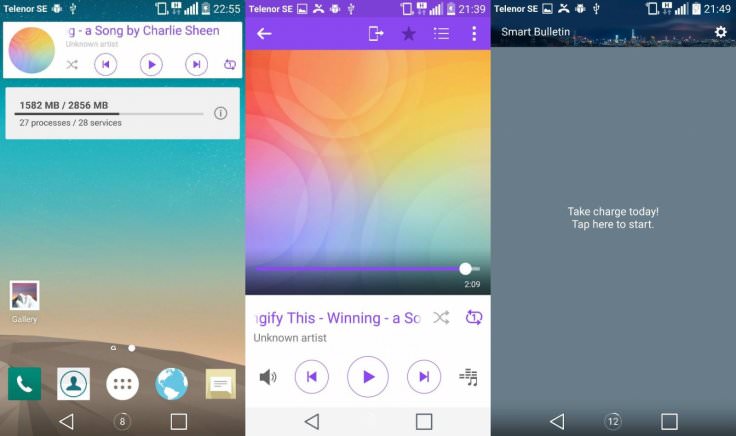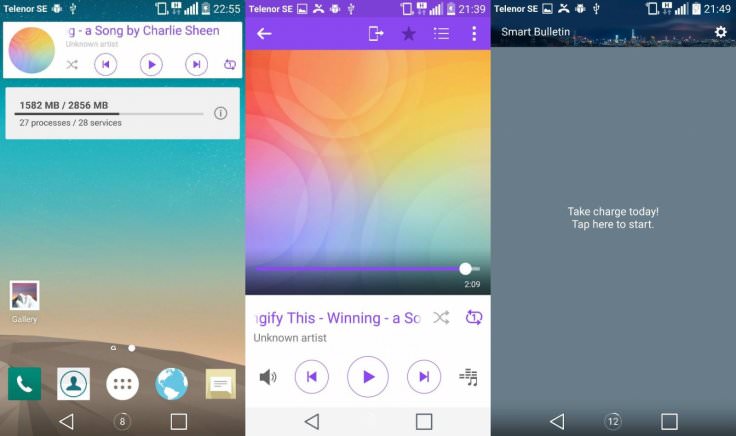Download LG G4 ported Apps For LG G3
Download LG G4 ported Apps For LG G3
LG is always trying their best to provide the best services for their users. They are always coming up with innvative apps and themes for their users. Their new LG G4 has come ot the Market with it’s new apps also. However, LG G3 users might want to use those apps at their phone also.
LG G4 has tons of new apps, themes & features that can be ued in LG G3 by installing these ported apps. LG G4’s interface, camera is already hitting the market soon.
It’s camera cames up with lots of new features like ISO settings, Exposure settings, DSLR like features. LG G4’s new music and video player is also awesome. It new and enhanced UI is really beautiful.
Thanks to the developers that they have made it possible for the LG G3 users to taste and use these awesoem apps. A reputed developer form XDA named LastStandingDroid has ported these apps from LG G4 to LG G3. By following the tutorials below the users can install these ported apps of LG G3. We have provided the link of Ported apps from LG G4 in below.
Pre-Requisites
- You need to have your LG G3 rooted HOW TO ROOT LG G3 ON ANDROID LOLLIPOP & INSTALL TWRP RECOVERY
- You need to have access to root directory of your LG G3. You need a root explorer. You can use ES File Explorer
- You have to ensure that you are running on top of the V20L lollipop firmware of LG G3
- You need to take a backup of the stock apps as these ported apps will replace those apps. To do that you need to navigate to System>App and then rename the applications which you need to backup to “<appname>.apk.bak” Do the same with lib folders.
Download LG G4 Ported Apps
In the list below we have posted the ported apk files. Basically it is need to be extracted and then you will get a apk file and a lib folder. We have a tutorial below on How to install LG G4 apps on LG G3
- LGMusic
- LGIME
- LGHome
- LGCamera
- LGFileManager
- LGContacts & LGContactsProvider
- LGMusicWidget
- LGVideo
- LGGallery
- LGConciergeBoard
- LGCalendar
- LGMediaFolder
- LGVoiceRecorder
- camera_config
How to Install LG G4 Ported Apps On LG G3
- At-first download the expected files from he above list and then save them your computer , then copy the two files of the app.
- Now open ES File manager on your LG G3. Note that you have to enable the RooT Explorer by swiping in from the left and then enable the toggle. Now you can browse and edit root directories of your LG G3.
- Now you should navigate to system/app on your device. Now paste the contents (apk & libs) earlier.
- If you want to install any more ported apps from LG G4 then follow the above actions again.
- Note that it should take a while to complete.
- After doing these you should reboot your device for maximum performance.
Source: xda