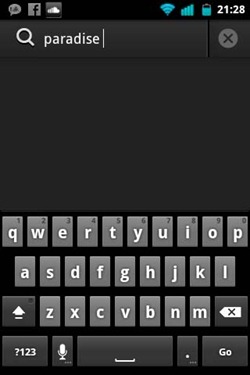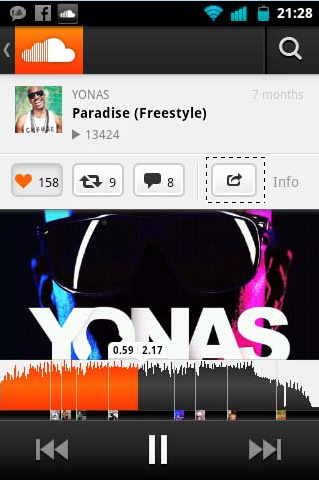how to download soundcloud songs on android
Soundcloud is an amazing app for android to discover new songs or listen to your favorite songs. It requires internet connection to play the songs. You might want to download those song to listen to them in offline. There are some apps in the playstore which says that they can download soundcloud songs but actually they can’t. But don’t worry because I will show you some ways that you will be able to download any soundcoud songs you want. I kept hearing from my friends that How to download soundcloud songs on android and I decided to share my trick.
Just in case people who don’t know soundcloud: Soundcloud is an application for iOS and android from where you can listen to songs by artists and bands. Through this application you can upload your composed songs also. You can connect with other artist like you, you can discover new tracks, you can discover different genres of music. You can follow other artist and get update of their new tracks. Sometimes some artists even offer free download of many of their tracks in soundcloud also. So you can download those songs easily by clicking the download the track button. This amazing music app is my favorite app to discover new music.
How to download soundcloud songs on android:
- At first you have to download an app which will be used to download soundcloud songs. This app will hep you to listen your favorite songs in offline.
- Download link for Downloader for SoundCloud
- Install this application
- Now open Your soundcloud application and search for the song you want to download
- Now you will see a list of search result
- Choose the song you want to download and open it
- You will see a share button like this picture:
- After clicking the share button you will see many apps to share it but you need to select the downloader for soundcloud
- It will automatically start downloading that track from the soundcloud
- Done. Thank you.
Remember that some artist might block the app from downloading any songs. That is the only con of this app. However after downloading the music you can use your filemanager and go to find the music track you just downloaded.